
Cloud migration: strategy, planning and process
A vital part of modernising your existing software infrastructure consists of moving everything to the cloud. And if you decide to move forward with your digital transformation, adopting cloud technology is definitely a must, and the benefits that this kind of platform provides are impressive.
We have observed the rapid development of the cloud in the pandemic year of 2020, due to the growing demand for independence from traditional infrastructure and securing the operational continuity of an organisation. But is it the right time to migrate to the cloud?
To answer that question, we listed all advantages and concerns related to the topic. Afterwards, we broke down the entire process into smaller parts, so that you can make sure your organisation is ready for the change.
When is the right time to migrate to the cloud?
Determining the right time to migrate to the cloud depends on several factors specific to your organisation. Here are some considerations to help you assess whether it’s the right moment for your business to do so:
Business Needs and Objectives
Evaluate your current business needs and long-term objectives. If you have specific goals such as scalability, cost optimisation, agility, or global reach, migrating to the cloud may be beneficial. Assess how cloud services align with your business strategy and if they can help you achieve your goals more effectively than traditional on-premises solutions.
Aging Infrastructure or Technology
If your existing infrastructure or technology is becoming outdated or difficult to maintain, migrating to the cloud can provide an opportunity to modernise your IT environment. Cloud services offer access to the latest technologies, hardware, and software, eliminating the need for costly hardware upgrades and reducing maintenance efforts.
Cost Considerations
Evaluate your IT budget and cost structure. Moving to the cloud can offer cost advantages such as reduced upfront capital expenses, pay-as-you-go pricing models, and economies of scale. Assess whether the potential cost savings, increased operational efficiency, and improved resource utilisation outweigh the cloud migration costs and ongoing cloud-based service expenses.
Scalability and Flexibility
Consider your organisation’s need for scalability and flexibility. If you experience seasonal spikes in demand, require rapid resource provisioning, or anticipate significant growth, the cloud can offer on-demand scalability and elasticity, allowing you to scale resources up or down as needed.
Security and Compliance Requirements
Assess your security and compliance needs. Cloud service providers invest heavily in security measures and often offer robust security features and compliance certifications. If you have specific security requirements or struggle to meet compliance standards with your current infrastructure, migrating to a cloud environment with built-in security controls can enhance your overall security posture.
Data Accessibility and Collaboration
Consider the importance of data accessibility, collaboration, and remote work capabilities for your organisation. Cloud services enable easy access to data and applications from anywhere, facilitating collaboration among geographically dispersed teams and supporting remote work arrangements.
IT Resource and Skillset
Evaluate your organisation’s IT resources and skill sets. Migrating to the cloud may require specialised knowledge and expertise to plan, execute, and manage the migration process. Assess whether your internal IT team has the necessary skills or if you need to find a cloud service provider or seek external assistance to ensure a smooth migration.
Industry Trends and Competitiveness
Consider industry trends and competitive factors. If your competitors are adopting cloud technologies and gaining a competitive edge through increased agility, innovation, or cost savings, it may be advantageous for your organisation to follow suit.
You could take a look at companies that migrated to the cloud to verify your thoughts, but ultimately, the decision to migrate to the cloud should be based on a careful analysis of your company’s unique needs, objectives, and constraints.
It’s important to conduct a thorough assessment, develop a well-defined cloud migration strategy, and consider the potential benefits, risks, and challenges associated with cloud adoption.
Types of cloud migration strategies
When planning a cloud migration, organisations can choose from various strategies based on their specific needs, priorities, and the nature of their applications and data.
Here are some common types of cloud migration strategies:
Lift and Shift Strategy (also known as Rehosting)
The lift-and-shift is a migration strategy that relies on moving data and applications from a physical location to cloud-based virtual machines. This approach is popular, largely because of its relative speed and smoothness. In most cases, workloads are transferred to the IaaS cloud unchanged.
Thus, the IT operations management tools previously used in the data centre are implemented in a largely unmodified cloud environment. Native cloud functionalities are not used to a large extent or at all.
The lift-and-shift approach enables the fastest migration of solutions to the cloud and is a good solution for disaster recovery operations. It allows you to forget about problems with managing your own server room or damage to e.g. disks in the server.
Lift-Tinker-and-Shift Strategy (Also Known As Refactor Or Replatform)
Re-platform, also known as lift, tinker, and shift – is a strategy that also does not allow any changes to the basic information architecture.
However, contrary to the “lift and shift” strategy, we have one additional element here – “tinker”, which translates to the possibility of making small optimisations in order to achieve measurable benefits.
The indubitable advantage of this strategy is the minimisation of the costs and the level of customer involvement.
Most often (but not always), it is regarded as an ad hoc solution aimed at bringing a quick, noticeable benefit and is used when the most important factor determining the migration method is time. It is the so-called “golden mean” between “re-host” and “re-factor” solutions.
Repurchase Strategy
Repurchasing involves replacing existing applications with software-as-a-service (SaaS) solutions.
Rather than migrating and managing applications in the cloud, organisations adopt cloud-based applications offered by third-party vendors. This strategy reduces the need for application management and allows organisations to focus on their core business activities.
Retire Strategy
Retire strategy refers to the decision to decommission or retire certain applications, services, or infrastructure components during the cloud migration process. Organisations may identify legacy systems, redundant applications, or outdated infrastructure that are no longer necessary or cost-effective to maintain.
Rather than migrating these assets to the cloud, the retire strategy involves phasing them out or replacing them with more modern and efficient alternatives.
Retain Strategy
The retaining strategy involves keeping some applications and data on-premises while selectively migrating others to the cloud.
This approach is often used when certain applications or data cannot be easily migrated due to technical, regulatory, or compliance reasons. It allows organisations to maintain a hybrid or multi-cloud environment, leveraging both on-premises infrastructure and cloud services.
Relocating Strategy
The relocation cloud migration strategy involves moving applications, services, or data from one cloud provider or cloud region to another. This strategy is typically employed when organisations want to take advantage of different cloud providers, achieve better performance, comply with data residency requirements, or optimise costs.
The relocation cloud migration strategy requires careful planning, coordination, and testing to minimise any disruptions or potential impact on users or business operations. Organisations should thoroughly assess the costs, benefits, and risks associated with the relocation and develop a detailed migration plan to ensure a smooth transition.
Reprovision From Scratch Strategy
The re-provision from scratch cloud migration strategy, also known as the re-architecting or rebuild strategy, involves rebuilding applications and infrastructure components from scratch in the target cloud environment. This approach allows organisations to take full advantage of cloud-native capabilities, scalability, and efficiency.
The re-provision from scratch strategy requires a significant investment of time, resources, and expertise.
However, it allows organisations to fully leverage the benefits of cloud-native architectures and technologies. It provides flexibility, scalability, and improved agility, enabling organizations to effectively innovate and respond to changing business needs.
Cold Migration Strategy
The cold migration strategy is an approach where applications and infrastructure are moved from on-premises or existing environments to the cloud without making significant changes to the architecture or code. It involves transferring the applications and data “as-is” to the target cloud environment.
The cold migration strategy offers a relatively quick and straightforward migration path. It allows organisations to benefit from the scalability and flexibility of the cloud without making significant changes to their applications or infrastructure.
However, it may not fully leverage the cloud-native capabilities and may require additional optimisation efforts post-migration to maximise the benefits of the cloud environment.
Live Migration Strategy
Live migration, also known as live cutover or live migration with minimal downtime, is a cloud migration strategy that involves moving applications, services, or data from one environment to another while minimising or eliminating disruptions to ongoing operations. This strategy aims to ensure continuous availability and a seamless transition for users.
The live migration strategy requires careful planning, coordination, and technical expertise to ensure a seamless transition without disrupting ongoing operations. It often involves using advanced cloud migration tools, load balancers, and replication mechanisms to facilitate the live migration process.
The goal is to minimise user impact, maintain data consistency, and ensure business continuity throughout the migration journey.
5 steps to successful cloud migration
The process of migrating to the cloud requires careful planning and execution to ensure a smooth transition. Here are the essential steps to guide you through a successful migration.
Step 1. Set Up Your Business Goals And Requirements For The Cloud Migration
You have to know why you’re doing this and what you expect from your new solution. Improve system availability or business agility through deployment frequency, boost your scalability and collaborate more productively. Write everything down and build the requirements of all potential stakeholders in your organisation.
And if you need any help with shaping your cloud migration vision and strategy, you can always seek assistance from external experts.
Step 2. Build A Migration Team
You cannot undertake an extensive cloud migration with a bunch of random people; you need to engage professionals with certain areas of expertise, for example:
a solutions architect – an experienced specialist who builds and maintains the solution architecture,
a Dev-Ops engineer with expertise in cloud systems – responsible for making collaboration more efficient,
security and compliance expert – responsible for managing access to your cloud-based resources and meeting all security requirements, as well as any government privacy regulations.
Step 3. Decide What Kind Of Cloud Services You Want To Use
SELECT A SERVICE MODEL
SaaS (Software as a Service) – this kind of platform manages everything for you: from apps and runtime, down to storage and networking.
PaaS (Platform as a Service) – these platforms provide a framework for delivering and managing customised applications, and they also take care of some other things (like storage and virtualisation).
IaaS (Infrastructure as a Service) – platforms like this are the most flexible: you can manage almost everything besides actual hardware, although it requires a lot of effort to maintain. Should be considered only when PaaS or SaaS is too restricted for your case.
This is just a general overview of cloud service models – your migration team will be able to provide you with much more information, and help you select the best fit based on your requirements.
CHOOSE A SOLUTION TYPE
public cloud – infrastructure is delivered to all organisations via the Internet; this is the most scalable option, however, it doesn’t offer the best security,
private cloud – dedicated exclusively to your organisation, so you can control your entire system, including full privacy options, however you lose on scalability and take more maintenance costs inhouse,
hybrid cloud – combines public and private solutions, so you can choose to control more sensitive data in a private cloud and also scale with ease via a public cloud.
multi cloud – means using multiple cloud service providers rather than relying on a single cloud provider.
You can read more about them in our article: “Public Cloud vs Private Cloud vs Hybrid Cloud: What are the differences?”
SELECT YOUR LEVEL OF INTEGRATION
deep – making significant modifications to the application, so you can take full advantage of your new cloud solution,
shallow – making minimal or zero changes to the application, but do not expect to use all of the cloud-based features.
CHOOSE A CLOUD PROVIDER OR PROVIDERS
There are plenty of available options, where most popular are AWS and Microsoft Azure. There are plenty of available options, where most popular are AWS and Microsoft Azure. You can bet on a single cloud provider or decide on multi-cloud solutions – depending on your requirements.
We strongly recommend you to take a look at Cloud Services Comparison: their characteristic and main differences.
Step 4. Create A Plan/Roadmap
Don’t just grope around in the dark – you need to have your migration team prepare a solid plan! This should include:
setting up migration priorities – so that the most crucial things have first priority in the cloud migration process,
establishing milestones – in order to monitor progress and keep track of the pace and efficiency of your work,
preparing a schedule – in order to have a general idea of the project timeline; this will also help you estimate costs,
determining KPIs – so you know if the results of the cloud migrations meet your expectations.
Step 5. Begin The Cloud Migration: Monitor, Test And Adjust
Proceed with your cloud migration and follow your plan, but don’t be too conservative about it. You need to keep your finger on the pulse, monitor the situation and test your assumptions, as well as your chosen options and features. This will allow you to modify your plan, whenever needed, and make adjustments to the selected cloud solution accordingly.
Benefits of cloud migration strategy
A vital part of modernising your existing software infrastructure consists of moving everything to the cloud. And if you decide to move forward with your digital transformation, adopting cloud technology is definitely a must, and the benefits that this kind of platform provides are impressive:
Lower Costs
In the cloud, you can store all the databases, programs and applications that you use every day in your organisation. How much you pay depends entirely on you and your company’s needs. The cloud is fully scalable, so you only use the server space you need and thus pay only for the resources used.
Additionally, when you decide to migrate to the cloud, you do not have to be concerned about purchasing and maintaining the infrastructure, servers, hardware, updates, and software. For some workloads, cloud is definitely a much more cost-efficient option.
Availability
The cloud model allows users to work anywhere, anytime. All you need is Internet access so that each employee can check changes, operations and processes in the organisation on an ongoing basis. Entrepreneurs gain full control, flexibility and convenience of work.
Scalability
Cloud-based solutions guarantee great scalability, enormous performance and a huge data storage container. The cloud offers users scalability that is combined with the ability to allocate resources with flexibility when there is an increased demand for them. In the case of the standard model – desktop servers – it is not possible to cope with the sharp increases in demand.
Increased Efficiency
With cloud computing, you can enjoy virtually unlimited performance which, until now, has not been available to you. Even the most complex workstations are not able to provide your company with comparable resources.
Increased Security
The data stored in the cloud is safer. Cloud solutions not only protect information from falling into the wrong hands but also provide a lot of opportunities to limit access to it. An additional advantage is the fact that in the event of a possible deletion of data, it can be easily restored.
Likewise, if a computer that contains key data is stolen, it can be remotely wiped. Backups are performed automatically, which means you do not have to remember about it, as in the case of the traditional model.
Additional Support
Companies that offer cloud services usually have an additional department that not only watches over your security, but also tackles the threats.
Very often, such companies also offer access to the help desk department and support of specialists even 24 hours a day, which is extremely important, especially for small companies, which can very rarely afford additional employment of IT specialists who will constantly watch over cloud security.
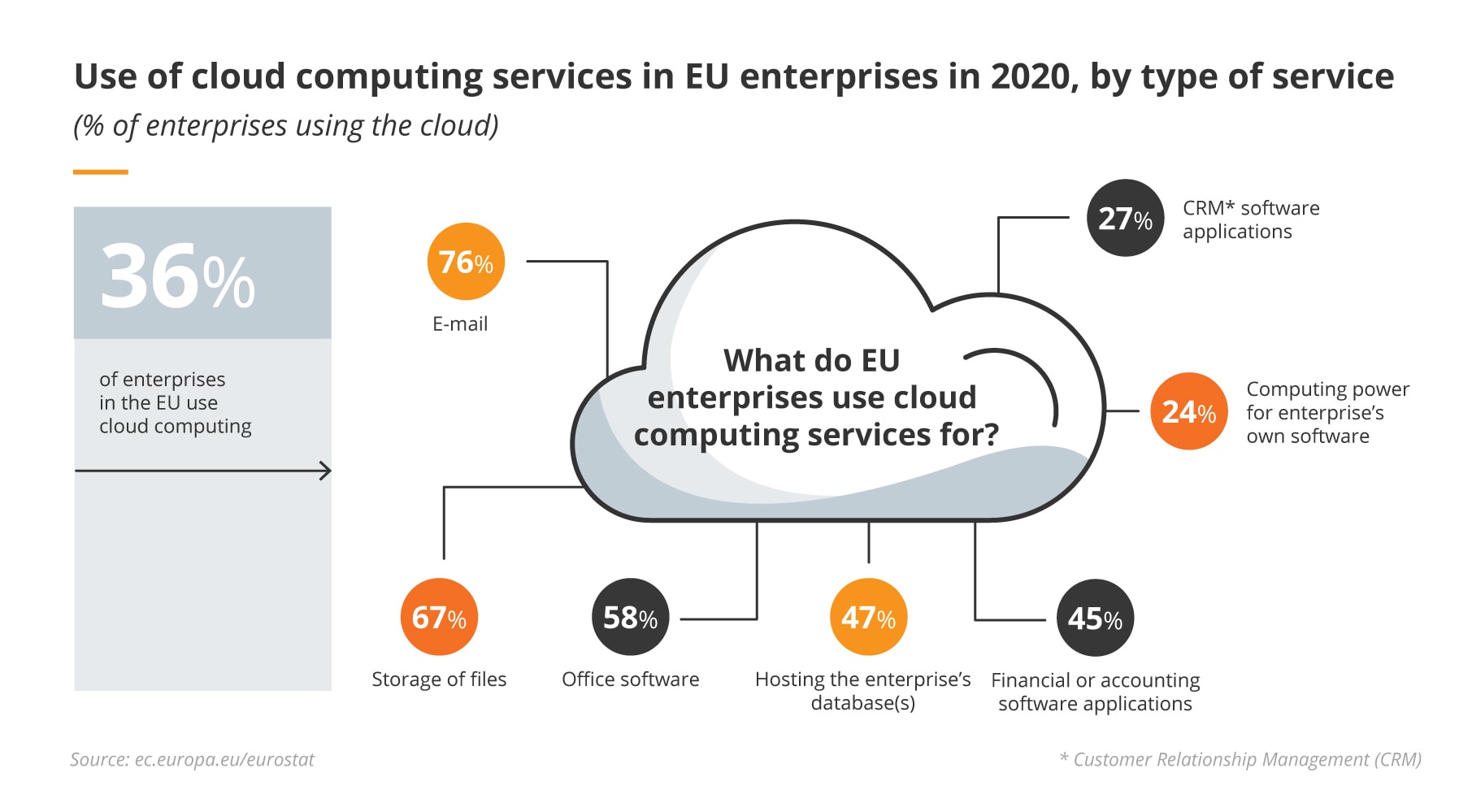
Common concerns and fears regarding cloud migration process
Addressing common fears and concerns related to cloud migration is essential to ensure that businesses can embrace the cloud’s benefits while mitigating potential risks and challenges. With thorough planning, proper research, and expert guidance, however, companies can confidently migrate to the cloud and unlock its full potential for growth and innovation.
Loss of Data Control
Companies are often concerned about migrating business systems, applications and data to cloud environments for fear of losing control over them. There is a belief that, in the case of an environment based on in-house servers, the company has full control over data location, security and availability of resources.
Moving your data to the cloud does not mean you lose your data. Quite the contrary – it gives you more control over it, and you can access it anytime from anywhere.
Issues With Possible Vendor Lock-In
There is always a risk of a supplier going out of business or changing the terms of service in our region. In the mind of every IT manager, there are difficulties (organisational, personal, technological, etc.) and costs related to a possible transfer to a new supplier. Such a change can be even more costly than the original on-premise cloud migration.
Problem With Choosing The Type Of Service And Migration Model
Before starting the project, there are many things and common problems in cloud implementation to consider. Should one opt for a public or private cloud? Or maybe it is better to use an environment based on hybrid solutions?
The latter, i.e. the combination of public and private clouds, has become increasingly popular recently. They make it possible to store some data locally on the server and some in the cloud. Before migration, you should also consider the model of transferring the application or the entire infrastructure to the cloud.
Costs Of Migrating And Maintaining The Cloud Environment
How much do you have to invest and after what time will the investment pay off? Can the already existing applications in the company be transferred to the cloud environment and will such an application work without interruption?
It is difficult to answer these questions on your own without previous experience with cloud services. Here, too, a supplier who has carried out many implementations, will be able to offer a cost estimate and facilitate the decision-making process.
How to make sure cloud migration will be a success?
This transformative journey comes with its challenges, necessitating a strategic approach to ensure its success. To accomplish a seamless transition to the cloud, organizations must assess current needs, existing resources and meticulously plan their strategy.
Know Your Motivation
The most important issue that needs to be addressed in the first place is to establish motivation. By answering the question of why you are considering a step into the clouds, you will be able to narrow down all migration options. Do you simply want to solve a pressing business problem quickly? If so, maybe the best solution would be to look at ready-made applications offered within the subscription model (SaaS)?
This increasingly common licensing model allows not only to reduce the time and costs of implementation significantly but also to ensure appropriate service conditions under the SLA provided. As a subscription, you can now purchase not only basic office software but also CRM, ERP systems and dedicated industry solutions.
Another popular reason to consider migrating to the cloud is to increase your existing systems’ reliability, availability, or scalability. This is of particular importance today, as it turns out that many of the existing environments are unprepared for new usage, such as a significantly increased number of remote workers requiring interaction with the central system.
Reduction of costs on hardware and software solutions can also act as a great argument for starting a migration. A well-used cloud can reduce expenses. However, you should be aware of the specific nature of cloud service price lists, which for many novice users may turn out to be a significant entry barrier.
Analyse
Find and evaluate existing applications, databases, and infrastructures. Gain insight into dependencies with automated cloud migration tools and take an inventory of infrastructure, and assess local environments.
Calculate the Total Cost of Ownership to get the business case for migration. Assess the potential cost savings of migrating to the cloud by calculating and comparing the Total Cost of Ownership with the cost of a comparable on-premises deployment.
Find A Trusted Partner
Migration to the cloud (especially in the first stage) is not easy and cooperating with a qualified, experienced partner is often necessary. A partner is a company that operates on behalf of a cloud service provider, such as Amazon Web Services or Azure.
The partner knows the mechanisms of migration, knows the solution to which the migration will be carried out, can plan the process, carry it out, and is aware of potential threats. It prepares the organisation for introducing changes not only in terms of technology but also helps to revise processes or adjust the budget to a new solution.
Additionally, it supports the organisation in the subsequent operation of the infrastructure and solving possible problems. If you are wondering how to choose the best IT partner to conduct your migration – feel free to use our ready-made RFI template for Cloud Services.
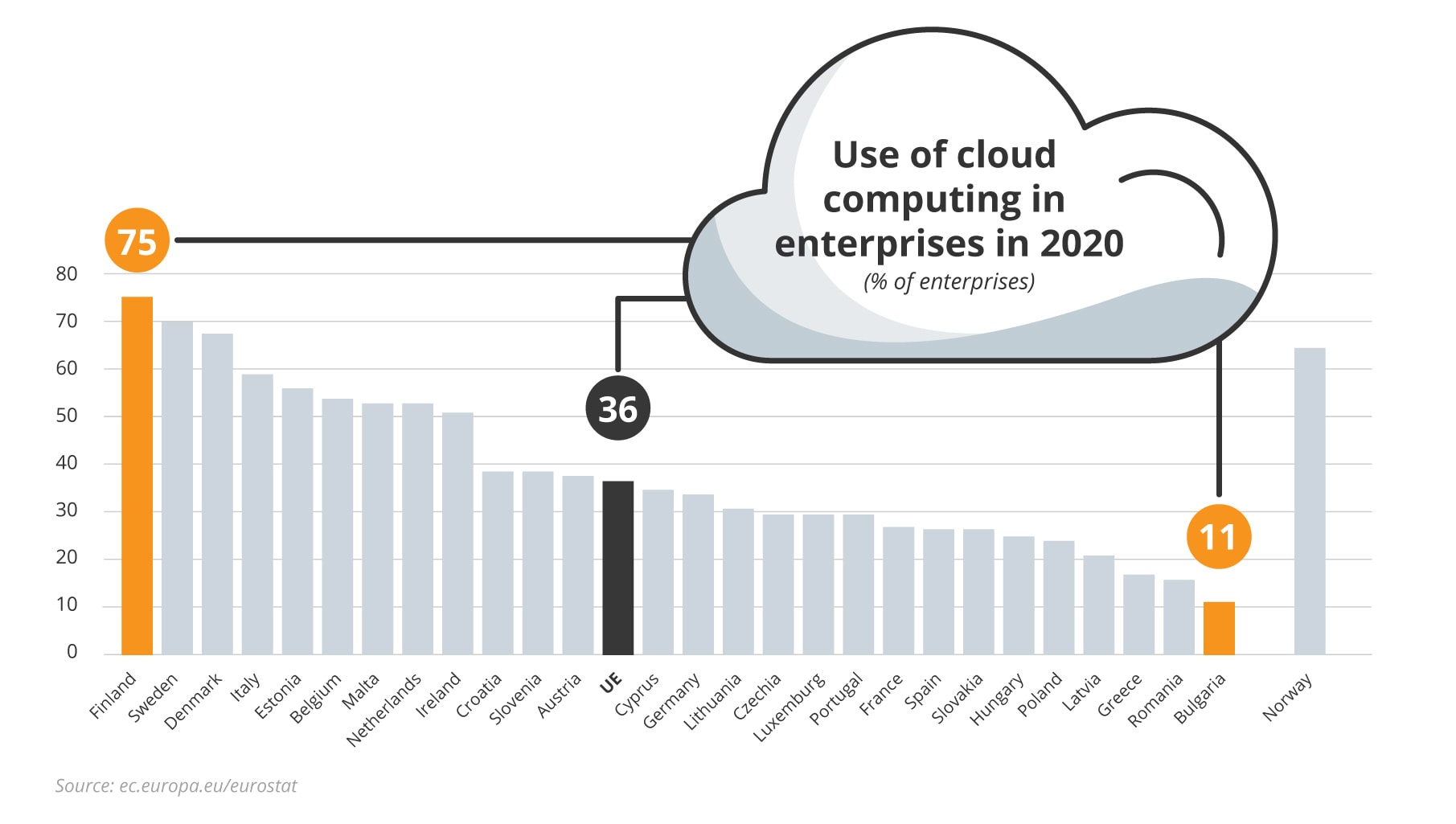
Conclusions
In order to conduct a successful cloud migration, you need to have a solid cloud computing strategy that takes into account the nature of your products/services and your business needs and goals. Also, this is not something that can be handled without experienced experts who can plan, execute and verify the migration process. Remember, this is a significant step in creating your digital transformation journey!
So, if you need any help with your cloud migration or simply want to know more about how the cloud can help your business develop – feel free to contact us!





