
Enterprise cloud computing: strategy and benefits
Cloud computing has been on the rise for several years as companies migrate their services onto the cloud, accelerating their digital transformation. Switching from an on-site to a cloud-based solution not only comes with a whole host of long-term cost benefits, but it also increases a company’s security, affords them access to a greater range of services and mobilises its operations. An important part of having a good cloud strategy for large companies is to engage with enterprise cloud computing.
I don’t need a hard disk in my computer if I can get to the server faster… carrying around these non-connected computers is byzantine by comparison.
Steve Jobs
late Chairman of Apple (1997)
What is enterprise cloud computing? definition
The enterprise cloud computing model amalgamates public, private and distributed clouds together into one single unified cloud environment. This affords the company a centralised control point from which they can manage their cloud applications and all other cloud-based infrastructure. This ultimately supplies an enterprise with a consistent, high-performing and seamless experience.
Enterprise cloud computing involves all ICT infrastructure operating through either a private or public cloud, providing a single point of control for the company to manage all applications and data seamlessly in the cloud. The resources used in the enterprise cloud computing effort include CPU stores, servers, network infrastructure and virtualisation capabilities. It rests behind a secure firewall, delivering web services through the use of applications which help to meet the company’s business needs.

The benefits of enterprise cloud computing
There are lots of benefits to cloud migration. The most obvious ones relate to both cost savings and overall security. It is expensive to acquire, maintain and secure your own servers and systems – it also takes time. You need to hire in-house IT security experts and everything needs to be constantly monitored and maintained. All of these costs add up, and when your enterprise simply cannot afford to compromise on their security, a cloud solution is really beneficial.
As the enterprise cloud computing model utilises a mixture of public, private and distributed clouds, companies are free to pick and choose the services they use on demand. This allows enterprises to save money by optimising the services they actually use and offers a huge opportunity for growth as they are able to scale up or down in an agile manner. Companies can be safe in the knowledge that their data is secure, they can achieve a faster time to market and they can re-appropriate their ICT infrastructure to more business-focused tasks.
Another business benefit of cloud computing is greater business resiliency in the form of disaster recovery. If your business is the unfortunate recipient of an attack, you will be safe in the knowledge that your cloud providers are able to recover all your precious data.
Different types of enterprise cloud architecture
There are four main cloud computing frameworks:
Private clouds – private cloud storage specific to a person or company and stored locally.
Public clouds – these include freely available cloud systems such as Google Cloud, Amazon Web Services and Microsoft Azure.
Hybrid clouds – this is a mix of storage and computing services made up of on-premises infrastructure, private and public cloud solutions.
Multi-cloud solutions – a mix of multiple cloud providers, this solution allows companies to cherry-pick the best features of many different cloud systems to optimise their needs. This approach embodies the enterprise cloud architecture method.
Where a traditional on-site model means that the full responsibility for building, maintaining and securing all their systems falls on the company itself (and at its expense), there are various models of cloud solutions which can be adopted to mitigate some of these liabilities. There are three main types of cloud computing service models:
Infrastructure-as-a-Service (IaaS) – This model places the ultimate responsibility for security and management on the client. They are able to utilise the provider’s infrastructure and its features to optimise their processes, almost completely independently.
Platform-as-a-Service (PaaS) – This model provides clients with a secure platform on which they can develop applications. The client has less overall responsibility as it largely falls on the provider. In practice, it is similar to the IaaS model, but with a great accountability emphasis on the provider, which can be extremely useful for the client.
Software-as-a-Service (SaaS) – This final model goes a step further than the previous two by actively involving the provider in negotiating responsibility ownership in key areas of the business. The provider works closely with the client to fulfil their needs and lead (or support) wherever necessary. The provider is able to host on the client’s platform, but with the provider enjoying all the support, cost and security benefits of external hosting.
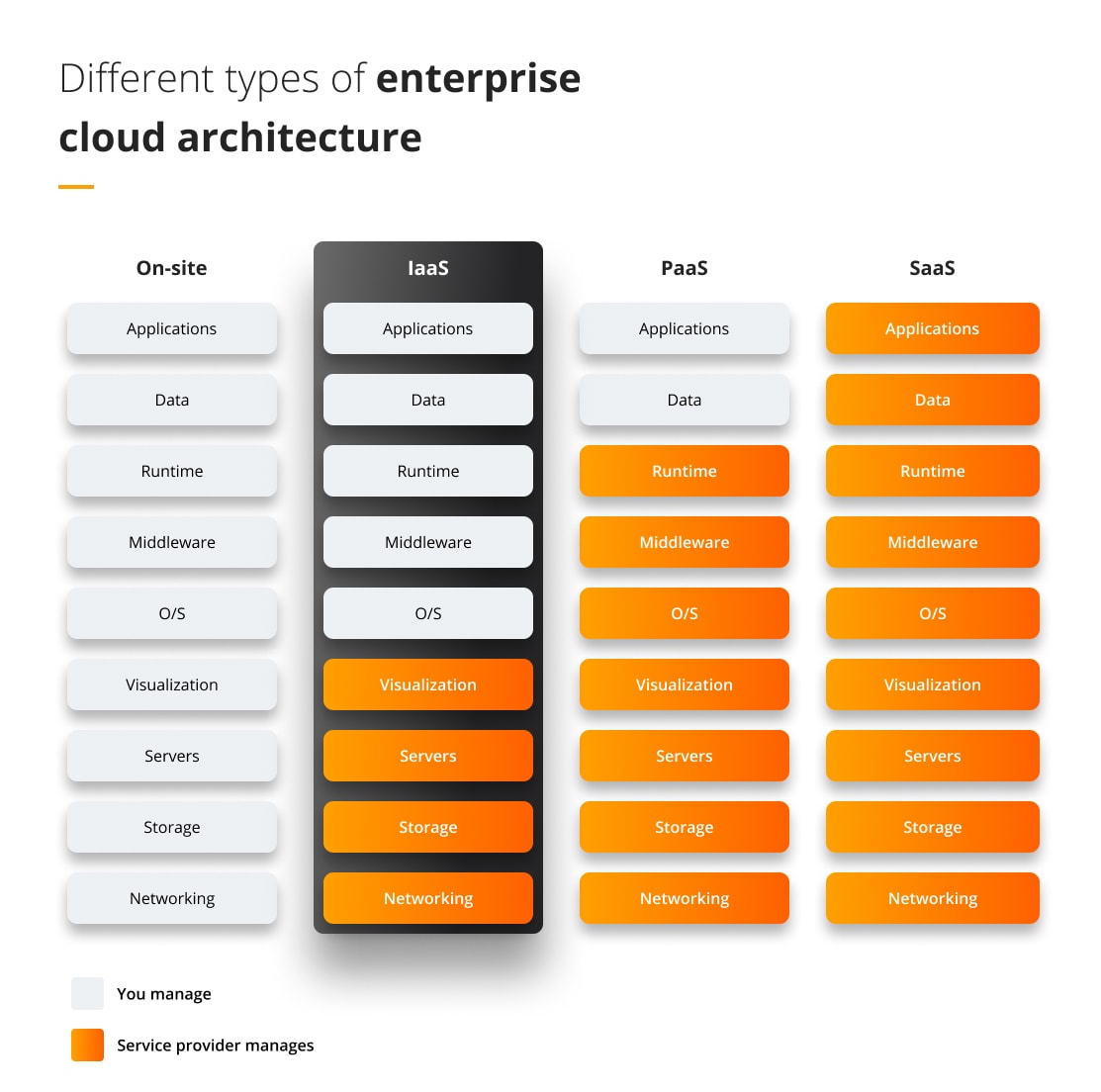
Enterprise cloud strategy: step by step
Developing an enterprise cloud strategy involves careful planning and consideration of various factors. Here is a step-by-step guide to help you navigate the process:
Step 1. Identify Your Business Goals and Objectives
Start by identifying the specific goals and objectives you want to achieve with your cloud strategy. These could include improving scalability, reducing costs, enhancing agility, or enabling digital transformation.
Step 2. Understand Your Current IT Landscape and Assess Cloud-Related Risks
Evaluate your existing IT infrastructure, including hardware, software, and network capabilities. Identify any limitations or areas that can be improved through cloud adoption.
Step 3. Choose the Right Cloud Deployment Model and Cloud Provider
Decide whether a public, private, or hybrid cloud model is most appropriate for your organization. Public clouds offer scalability and cost-effectiveness, while private clouds provide more control and security. Hybrid clouds combine the benefits of both.
Research and evaluate different cloud service providers, based on factors such as reliability, security, performance, pricing, and support. Consider providers like Amazon Web Services (AWS), Microsoft Azure, or Google Cloud Platform.
Step 4. Create a Roadmap and Plan Your Migration
Create a detailed roadmap for migrating your applications, data, and infrastructure to the cloud. Prioritise workloads based on complexity, business impact, and dependencies. Define the migration approach, whether it’s a lift-and-shift, re-platforming, or refactoring.
Step 5. Implement Strong Security and Governance Measures
Develop and implement a comprehensive cloud security and compliance strategy to protect your data in the cloud. Implement appropriate security measures such as encryption, access controls, monitoring, and regular audits. Ensure compliance with relevant regulations, such as GDPR or HIPAA.
Scaling models in enterprise cloud computing
When it comes to scaling in enterprise cloud computing, there are two keywords to think about:
Scalability – this refers to the system’s ability to increase its workload with existing resources.
Elasticity – this refers to the cloud system’s ability to shrink or expand dynamically in response to changing workload demands.
Still confused? Think of it this way: the system’s scalability is the long-term ability to deal with growth (or reduction) of resources in a slower, pre-planned and managed way. This is ideal for companies that forecast and hit steady growth, and need a model which matches needs.
Conversely, a system’s elasticity refers to being able to deal with sudden, short-term spikes in web traffic or utilisation. An appropriate metaphor would be the spike in energy usage during half-time in the football World Cup final when millions of people suddenly get up and switch their kettle on to make a cup of tea or coffee!
Both scalability and elasticity are important features in cloud computing. Which one gets more priority from a company depends on whether the business has predictable workloads, or workloads that are highly variable.
An overview of the security concerns in enterprise cloud computing solutions
Enterprise cloud computing solutions offer numerous benefits, but they also raise several security concerns that organisations need to address. Some of them include:
Data breaches
Protecting sensitive data is a primary concern. Data breaches can occur due to unauthorised access, insider threats, or vulnerabilities in the cloud infrastructure. Encryption, access controls, and strong authentication mechanisms should be implemented to safeguard data.
Data loss
Cloud service providers generally have robust data backup and disaster recovery mechanisms. However, organisations should ensure that appropriate data backup strategies are in place and regularly test the recovery process to mitigate the risk of data loss.
Compliance and legal issues
Enterprises must ensure that their cloud solutions comply with relevant industry regulations and legal requirements. Depending on the industry, this may include data privacy regulations like GDPR or industry-specific compliance standards such as HIPAA for healthcare.
Identity and access management (IAM)
Effective IAM is crucial in cloud environments. Implementing strong user authentication, role-based access controls, and regular access reviews help prevent unauthorised access and ensure that users have appropriate privileges.
Infrastructure vulnerabilitiesCloud infrastructure can be susceptible to security vulnerabilities, such as misconfigurations or software flaws. Regular vulnerability assessments and security audits should be conducted, and security patches and updates should be promptly applied.
Multi-tenancy risks
In a public cloud environment, multiple organisations share the same infrastructure. Adequate measures should be taken to isolate customer data and ensure that one customer’s actions do not impact others. Network segmentation, encryption, and virtual private networks (VPNs) can enhance security in multi-tenant environments.
Insider threats
Organisations must consider the risk of insider threats, where authorised users with malicious intent or unintentional mistakes compromise security. Monitoring user activities, implementing strong access controls, and conducting regular security awareness training can mitigate these risks.
Vendor security
Organisations need to assess the security measures and practices of their cloud service providers. Evaluating the provider’s security certifications, incident response capabilities, and data protection policies can help ensure they meet the required standards.
Cloud governance and monitoring
Establishing robust cloud governance practices is essential. This includes monitoring cloud resources, managing configurations, and maintaining visibility into cloud environments. Continuous monitoring, threat detection systems, and logging mechanisms should be implemented to identify and respond to security incidents.
Exit strategy and data portability
Organisations should have a plan in place to handle the migration or termination of cloud services. Ensure that data can be securely migrated or retrieved, and contracts should clearly outline data ownership and transferability rights.
To address these concerns, organisations should adopt a holistic approach to cloud security architecture, combining technical controls, security policies, employee education, and regular audits.
Engaging experienced security professionals and leveraging industry best practices can help companies effectively manage security risks in their enterprise cloud computing solutions.
Choosing the right enterprise cloud provider for your business needs
When searching for the best enterprise cloud provider for your needs, there are a few key areas to consider. Firstly, it’s important to define your needs:
How agile do you need to be?
Is elasticity or scalability more important to your enterprise?
Will you opt for a mulitcloud solution (as is most common with enterprise cloud computing) or are you looking for a more hybrid model?
Which cloud computing model best suits your needs?
How flexible do you need your provider(s) to be?
Enterprise level ICT infrastructure needs to be secure, comprehensive and robust. At this level, companies are turning over millions (if not billions) of dollars annually, so choosing the right enterprise level cloud provider is no mean feat. It is important that you choose a provider you trust; one who understands your needs and is happy to work to them closely. Your partner should be able to clearly demonstrate a solid track record of release stability so that when the time comes, you can be confident that your products and services will roll out smoothly with minimal disruption.
In addition, make sure that your cloud provider can offer you scalability, and take advantage of economies of scale where possible. Delivering the same services internally as you can do with an external cloud computing partner is far more expensive, so choose a partner who can jump on board and accelerate your growth to heights you haven’t even dreamt of.
Look to utilise standardised services to keep costs low but don’t be afraid to customise when the situation calls for it. Last but not least, make sure to retain flexibility; the cloud services market is still relatively young, and it is growing each and every day. It is pretty straightforward to migrate your enterprise from one service provider to the next, so keep your options open and have your wits about you, waiting for that next big opportunity!




