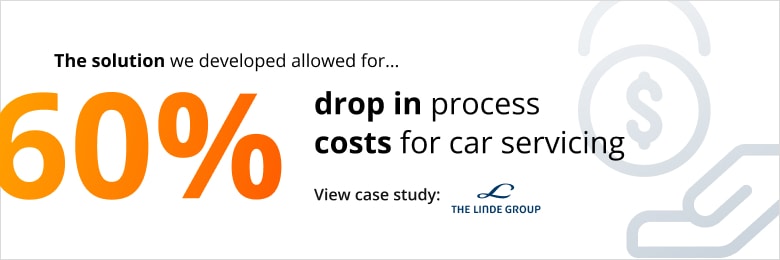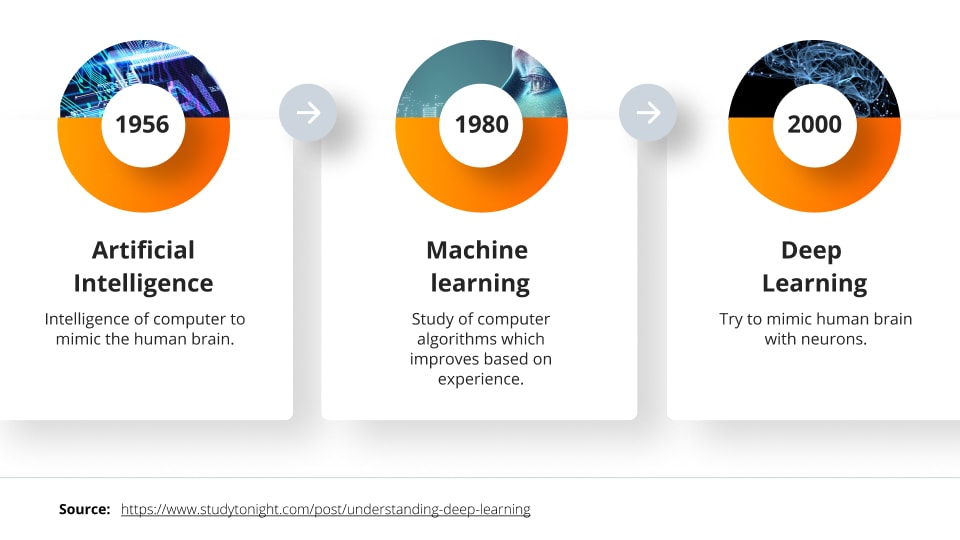Cutting-edge technology in software development: tech-fueled transformation
In this article, we'll walk you through the newest cutting-edge technology available in the software industry to stay a step ahead of your competitors.
Utilising cutting-edge software development technologies is like riding the wave of the ocean’s potential in business. Similar to the boundless ocean, business users face two pivotal choices: either ride the cresting wave of momentum or risk being engulfed by the undertow of failure.
How is cutting-edge technology changing the game?
Cutting-edge technologies are the latest and most innovative developments in computer science. The cutting-edge tools, solutions, and platforms are called game changers for a reason.
Probably everyone in 2023 has heard about generative Artificial Intelligence or quantum computing. To create innovative solutions, software development projects utilise augmented reality technologies to a science-fiction level. These cutting-edge technologies are revolutionising the software development process and allowing businesses to develop faster, more efficient solutions.
Cutting-edge technologies are being used in a variety of applications, from medicine to customer service, and are having a lasting impact on the way humans interact with the world, changing our reality irretrievably.
Which technologies are considered cutting-edge?
The term “cutting-edge technology” refers to technological achievements, techniques, or devices, that employ the most current and advanced developments in the area of information technology. In order to be called “cutting edge”, technology must be current and innovative, representing the most recent advances.
The cutting-edge technologies are sometimes contrasted with the term “bleeding-edge technologies”.
While cutting edge technology is the latest and greatest, bleeding edge technology is even newer and more experimental. Due to its newness and experimental, untested nature, bleeding edges technology poses unreliability risks to users.
Some examples of bleeding-edge technologies will be: quantum computing, nanotechnology and brain-machine interfaces. The most cutting-edge technologies in 2023 are: AI features enabling machine learning, generative AI, and low-code / no-code development.
Machine Learning (ML) to enable AI features
Machine Learning (ML) powered by the advancement of Artificial Intelligence (AI) features is at the forefront of cutting-edge technology. At the heart of ML lies deep learning, a subset of ML that imitates the human brain’s neural networks. This allows AI systems to analyse vast amounts of data, recognise patterns, and make informed decisions.
From image and speech recognition to natural language processing, deep learning empowers AI to perform complex tasks with astounding accuracy. As a result of the innovative field of deep learning, ML makes remarkable breakthroughs in various business processes by mimicking the complexities of the human brain.
The emerging technology of AI features enabled by Machine Learning holds great promise for the future of software development industry. Industry-wide, the integration of ML into business processes is revolutionising business processes.
Generative AI
Generative AI, a pinnacle of advanced software solutions, represents one of the best examples of state-of-the-art technology in 2023. Unlike traditional AI algorithms that focus on pattern recognition and predictions, generative AI employs machine learning algorithms to create outputs based on training data.
As a subset of Artificial Intelligence, generative AI uses algorithms and neural networks to generate new, novel content such as text, images, music, and even data patterns that may directly reflect human-produced content. By analysing patterns within extensive training data, Gen AI’s novel content closely resembles human creations.
Currently, there are two prominent generative AI models worth examining in greater detail:
- Generative Adversarial Networks (GANs) are cutting-edge technologies capable of generating visual and multimedia artifacts based on both imagery and text input. To produce realistic and diverse outputs, GANs utilise a competitive framework involving a generator and a discriminator.
- The Generative Pre-Trained (GPT) language model utilises information gathered from the Internet. The models can generate content for websites, press releases, and whitepapers. Using massive datasets to train their models, transformer-based models produce coherent and contextually relevant text.
Low-code / No-code Development
Low-code/no-code development is emerging as a new cutting-edge technology that is revolutionising software creation. Without requiring any coding skills, using the drag and drop functionality, anyone can create powerful applications using these technologies.
There are several benefits to this approach, including:
- Speed: Applications that use low-code/no-code can be built much more quickly than those that use traditional coding methods.
- Accessibility: Low-code/no-code platforms allow non-technical users to build applications, which opens the development process to a broader audience.
- Agility: No-code/low-code platforms make it easy for businesses to make changes to applications, thus allowing them to be more responsive and agile.
The report “Gartner Forecasts Worldwide Low-Code Development Technologies Market to Grow 20% in 2023” predicts that by 2024, 80% of applications will be built using low-code/no-code platforms. This makes low-code/no-code development a cutting edge technology that is poised to change the way software is created.
What are the benefits of using cutting-edge technologies in software development?
Cutting-edge technologies are increasingly used by software developers. In addition to offering increased efficiency and quality, these technologies provide access to new features, competitive advantages in the market, and the ability to attract potential clients and talent.
Let us examine the benefits of utilising cutting-edge technology in software development world in more detail.
Increased Efficiency and Quality
New cutting-edge technologies can significantly improve the efficiency and quality of software development. With these technologies, tasks can be automated, new tools and frameworks can be created, and new capabilities and features can be offered. This enables developers to produce better-quality software applications and be more productive.
Among the examples are:
- AI technologies used to automate software testing. Dev teams can then focus on other tasks, such as design and implementation. AI can also be used to identify and fix bugs in software, thereby improving its quality.
- The use of cloud computing. Developers can access powerful computing resources through cloud computing, reducing the need to buy expensive hardware and software for the development process.
Access to New Features and Possibilities
The ability to gain access to new features and possibilities plays critical role in utilising cutting-edge technologies in software development. Using these tools and frameworks, developers can maintain their position as innovators, utilising novel features and techniques to create superior software applications.
Continual integration of the latest technology enhances performance, scalability, and security, providing a competitive advantage in the rapidly evolving digital marketplace.
Innovative methodologies allow businesses to unleash their creative potential, create revolutionary products, and adapt quickly to changing market conditions.
Competitive Advantage in the Market
Cutting-edge technologies can provide significant competitive advantages in software development. Businesses can differentiate themselves and offer their customers differentiated solutions by staying ahead of the curve and using the latest technologies. Customer satisfaction, brand recognition, and market share can all be increased in this way.
Here are some examples of how cutting-edge technologies can give businesses a competitive advantage:
- Using cloud computing can improve scalability for businesses.
- Pricing, marketing, and product development can be made more effective through big data analytics.
- A number of tasks can be automated, customer service can be enhanced, and new products can be developed by using artificial intelligence.
- Chatbots developed by businesses using natural language processing can provide a more convenient and efficient customer experience than those not using this technology.
Attracting Talent and Potential Customers
Top talent and potential customers can be attracted by the use of cutting-edge technologies in software development. A company that shows it is innovative and forward-thinking can attract the best and brightest employees who are eager to learn the latest technology.
Moreover, potential customers may be more inclined to choose a business that uses cutting-edge technology, as they perceive this as a sign of quality.
Cutting-edge technologies can attract talent and customers in the following ways:
- Open source technologies show potential employees and customers that the company is open and collaborative.
- An innovative business can demonstrate its creativity and innovation by using cutting-edge technology.
What are the downsides of using cutting-edge technologies in software development?
There are many benefits to software development projects that can be achieved through the use of cutting-edge technology, but there are also some potential drawbacks.
Using cutting-edge technology can have some downsides, including:
- Lack of maturity and stability: it is often the case that new technologies are not as mature or stable as older, more established technologies. As a result, compatibility issues, bugs, and other difficulties may arise, which may delay or even derail the project.
- Limited community support: when problems arise, it may be difficult to locate help and support due to a smaller pool of developers who are familiar with new technologies.
- Higher costs: the cost of cutting-edge technologies can often be higher than the cost of older, more established technologies. As they are newer, there is less competition, which leads to a higher price.
- Increased risk: the use of cutting-edge technology can increase the likelihood of a project’s failure. New technologies are often untested, so there is a greater likelihood of something going wrong.
Experiencing problems and identifying solutions can result in unexpected costs and delays. Prior to using a technology for a project, it is important to thoroughly research and test it. A successful outcome can be ensured by reducing the risk of failure.
How could cutting-edge software solutions benefit your business?
Cutting-edge software solutions can help businesses achieve a number of key goals, including:
- Increased market share: By staying ahead of the competition, businesses can gain a larger share of the market.
- Improved profitability: By streamlining operations and reducing costs, businesses can improve their profitability.
- Enhanced customer loyalty: By providing a better customer experience, businesses can attract and retain more customers.
- Lower cost of development: By making it easier to build software without requiring specialized skills or knowledge, low-code/no-code solutions help businesses reduce their development costs.
- Up-to-date technology: Cutting-edge software solutions are built with the latest technology, thus making it easier for businesses to maintain their software.
If you’re looking for a way to boost your business, then cutting-edge software solutions are essential. Possibilities are endless. To give your business a competitive edge, cutting-edge software is a great place to start.