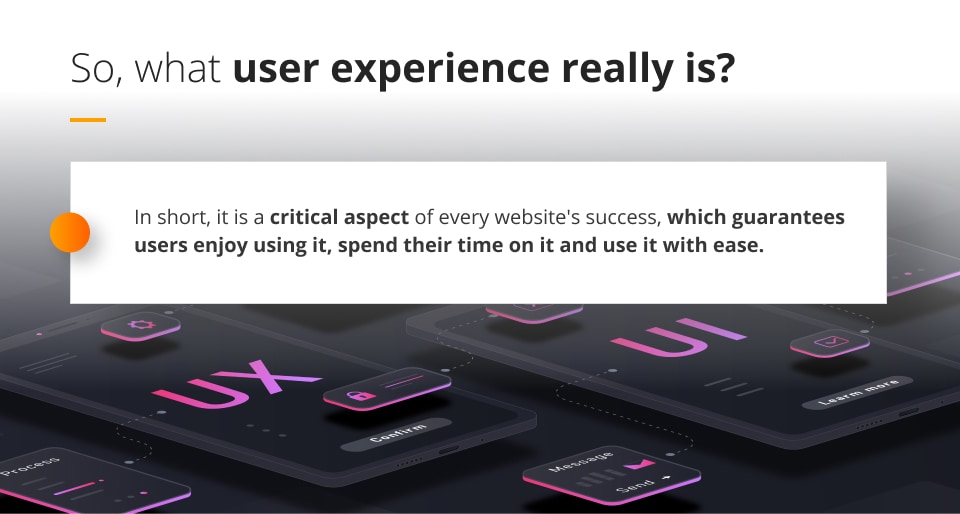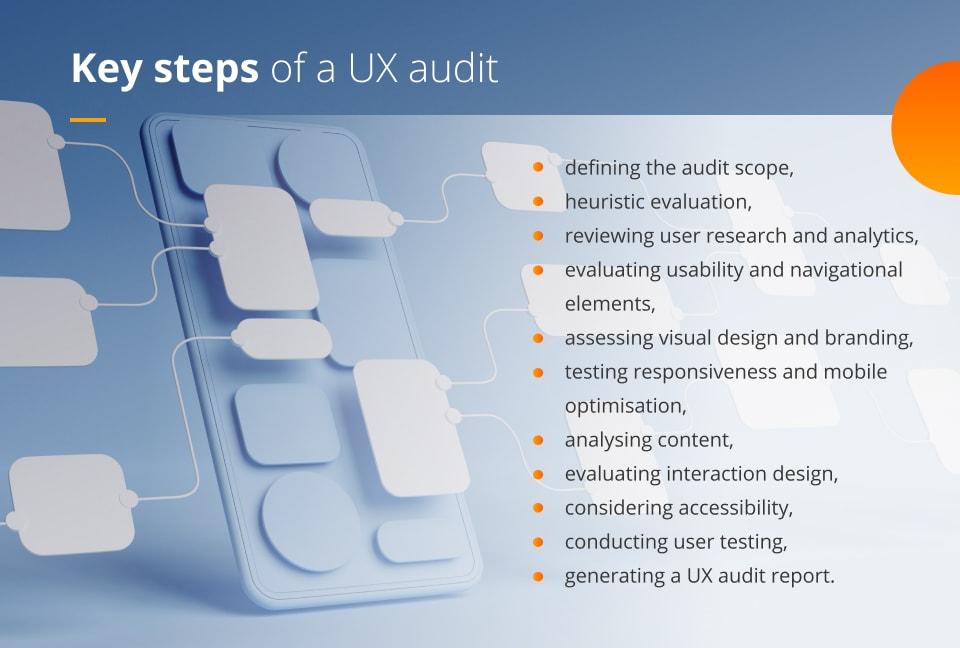How to improve User Experience (UX) on your website?
It takes about 0,05 seconds for users to form an opinion about your website and decide whether to stay on it or not.
According to three independent studies, it takes about 0,05 seconds for users to form an opinion about your website and decide whether to stay on it or not. How to convince them it’s worth spending their precious time surfing it? The answer is user experience.
Understanding the importance of User Experience (UX) on your website
People often think a nice-looking website is enough to attract users and convince them to spend some time on it. The truth is, the visual appearance, while obviously important, is not as crucial as user experience.
It encompasses the overall interaction that users have with a website, including its design, usability, accessibility, user interface and the emotions it evokes.
Understanding the importance of UX is essential for creating a website that effectively meets the needs and expectations of its users.
The benefits of a great user experience include:
- increased user satisfaction, which translates to longer visits to your website and future returns,
- better engagement and conversions, meaning your potential customers are more likely to explore many features you prepared for them and interact with your content, converting them into active customers and subscribers,
- increased credibility and trust, meaning users will perceive your brand as reliable and trustworthy,
- competitive advantage, meaning users will see your website as a more attractive one then the one belonging to your competitor,
- SEO benefits, which means a website’s user experience translates to better SEO score – good UX is more likely to rank higher in search engine results, leading to increased organic traffic and visibility among your target audience.
Essential elements of good User Experience (UX) design
To create a good user experience design (UX), it’s important to consider several essential elements, which will work together to ensure users can easily and effectively interact with your website or application. The main ones to consider include:
Navigation and information architecture
Navigation and information architecture determine how users navigate and interact with a website or application. An effective navigation and site architecture design ensure that users can find information easily, understand the structure of the site and accomplish their goals efficiently. Some main considerations here include clear, intuitive and consistent navigation across pages, logical information hierarchy, search functionality, clear headlines and familiar language for users.
Website speed and performance
Website speed and performance directly impact user satisfaction, engagement and overall experience. A slow loading website can lead to frustration, abandonment and a negative perception of your brand. Some things to consider when thinking about your website’s performance include minimising file sizes, optimising code and scripts and responsive design.
Responsive design and mobile optimisation
Responsive design and mobile optimisation are crucial aspects of UX design, particularly in today’s mobile-centric digital landscape. With the increasing use of smartphones and tablets, it’s essential to create a seamless and user-friendly experience across various devices and screen sizes.
Responsive design involves creating a website that automatically adapts and adjusts its layout, content and functionality based on the users’ screen size and device. It ensures that the website provides an optimal viewing and interaction experience, whether accessed on a desktop, laptop, tablet or smartphone.
Mobile optimisation focuses on tailoring the user experience specifically for mobile devices. It goes beyond responsive design and considers the unique charactersists and limitations of mobile platforms.
Engaging and user-friendly content
Engaging and user-friendly content directly influences how users interact with your website or application. Well-crafted content helps users find information easily, understand your message, and stay engaged. Some key considerations for creating engaging and user-friendly content in UX design include clear and concise language used to convey your messages, scannable content, interesting visual elements, relevant organisation and storytelling.
Visual design and branding
Visual design and branding create a cohesive and memorable experience for website users. Visual design includes the use of colours, typography, imagery and other visual elements to convey information, evoke emotions, and establish a visual identity.
User journey and customer experiences
User journey and customer experiences focus on understanding and improving the interactions and experiences users have with a product or service throughout the entire process they go through in order to accomplish their goals.
Important steps to consider when creating user journey and customer experience include user research to gain insight into the target audiences’ needs, behaviour, motivation and pain points, mapping which involves visualising steps users take in order to accomplish their goal with a product, usually across channels over time, and seamless interactions with your web application.
Testing and feedback: how to improve UX continuously
Testing and feedback play a crucial role in continuously improving UX of a web product or service. By gathering insights from real users and incorporating customer feedback, UX designers can identify areas for improvement and make data-driven decisions.
Some effective strategies to continuously improve UX through testing and feedback include usability testing, A/B testing (which involves comparing two different versions of a design element or feature to determine which one performs better), prototyping , user interviews, analytics and user behaviour tracking, remote testing and collaborative design reviews.
Testing and feedback should always be treated as an iterative, ongoing process throughout the entire development lifecycle.
Common UX/UI mistakes to avoid
Given the incredible importance of UX/UI design, it’s worth taking some time to get to know some common mistakes UX designers should be aware of to avoid them. All of them can have a negative impact on the user experience and hinder the effectiveness of UX design.
Some of the most common mistakes to take into consideration include:
- Poor or confusing navigation that frustrate users and make it difficult for them to find the information they are looking for. Things to avoid are overcrowded menus, ambiguous labels or hidden navigation elements.
- Lack of visual hierarchy, which may lead to users struggling to quickly scan the content of the page and prioritise information on it, meaning elements that should be prominent may get lost, leading to confusion. What we may do is to divide the text into clearly defined sections and work on our heading structure.
- Overwhelming or cluttered interfaces which may make it difficult for users to focus on key information. Remember to use white space effectively to give key elements on your website room to breathe. Another important tip is to differentiate elements that are clickable from the not-clickable ones and to give clickable elements enough space – a crucial feature for mobile users.
- Inconsistent or poorly designed forms, used for user interaction such as sign-up processes or contact forms. When the forms are well organised and labelled they are much more understandable and inviting for users, making it more probable they will fill them in.
- Lack of responsive design , crucial especially for mobile devices. When designing it’s worth taking into consideration different types of resolution and the landscape, as well as portrait orientation.
- Ignoring accessibility guidelines which can exclude users with disabilities from accessing and using your web product. Inclusive design is adjusted to all users, no matter their skills and condition.
- Poor readability and typography choices. It’s important to select the appropriate type and size of the font, to limit in a given section the amount and width of text to ensure readability.
- Neglecting performance and loading times which may lead to users feeling frustrated and therefore to higher bounce rates. Taking into consideration the performance is one of the key aspects when working on design.
Remember that regular testing, attention to usability, improving of the product based on the feedback and recommendations, and adherence to best practices are all essential in achieving a positive user interface.
UX audit: identifying pain points and opportunities for improvement
A great way to improve your product’s or website’s user experience, enhance user engagement and conversion rates, optimise processes as well as identify pain points and opportunities for improvement, as well as making the product up-to-date with the latest trends and customer expectations is a UX audit. It involves reviewing the design, usability and overall user experience to uncover areas that may be causing friction or hindering user satisfaction.
A UX audit enables you to identify areas for improvement as well as prioritise and implement changes that enhance user experience, improve user satisfaction and drive better business outcomes.
If you are keen to start working on your website’s UX design straight away, or would like to speak to someone on how to do it, do get in touch with our team. For the last 23 years we have been advising our clients on how to improve their web products, helping them achieving their goals. We are happy to share our experience with you any time!