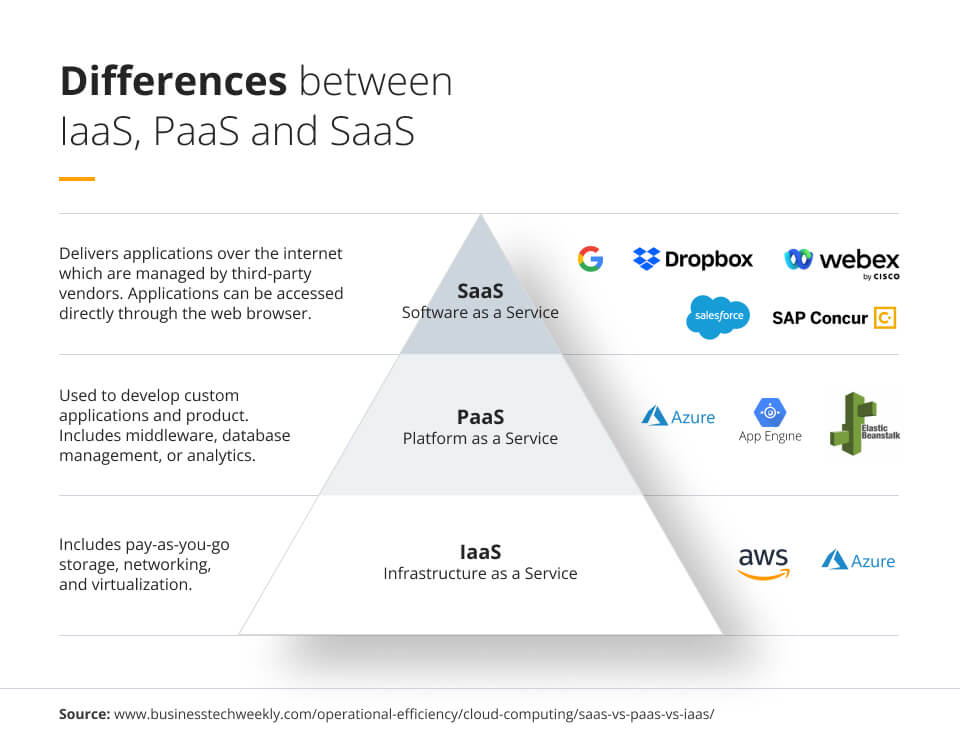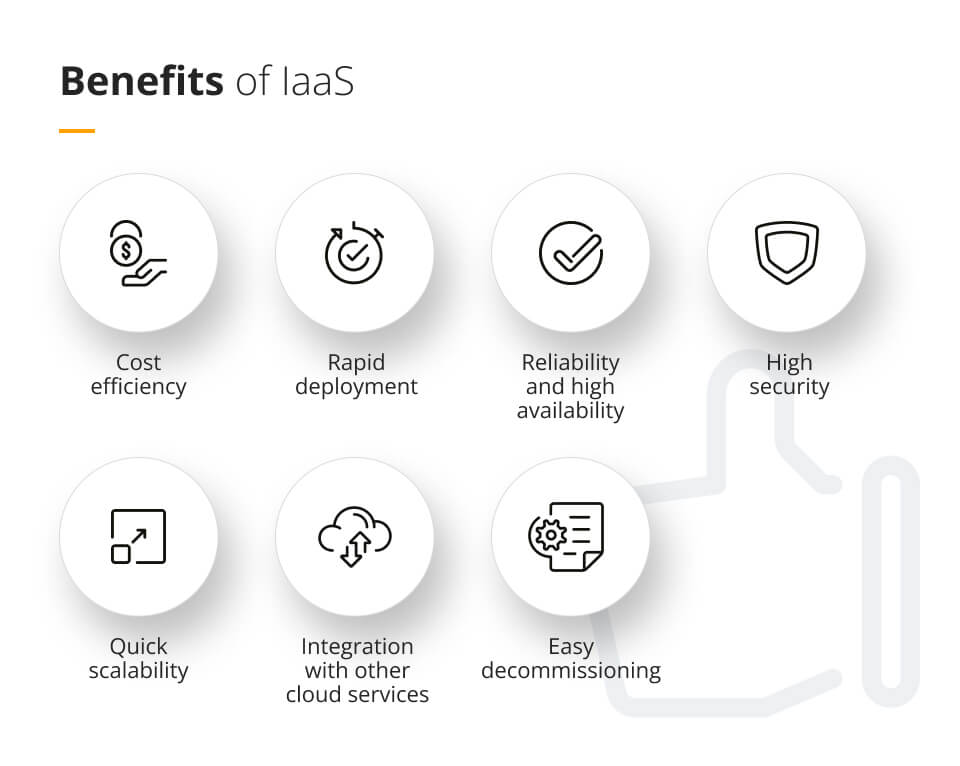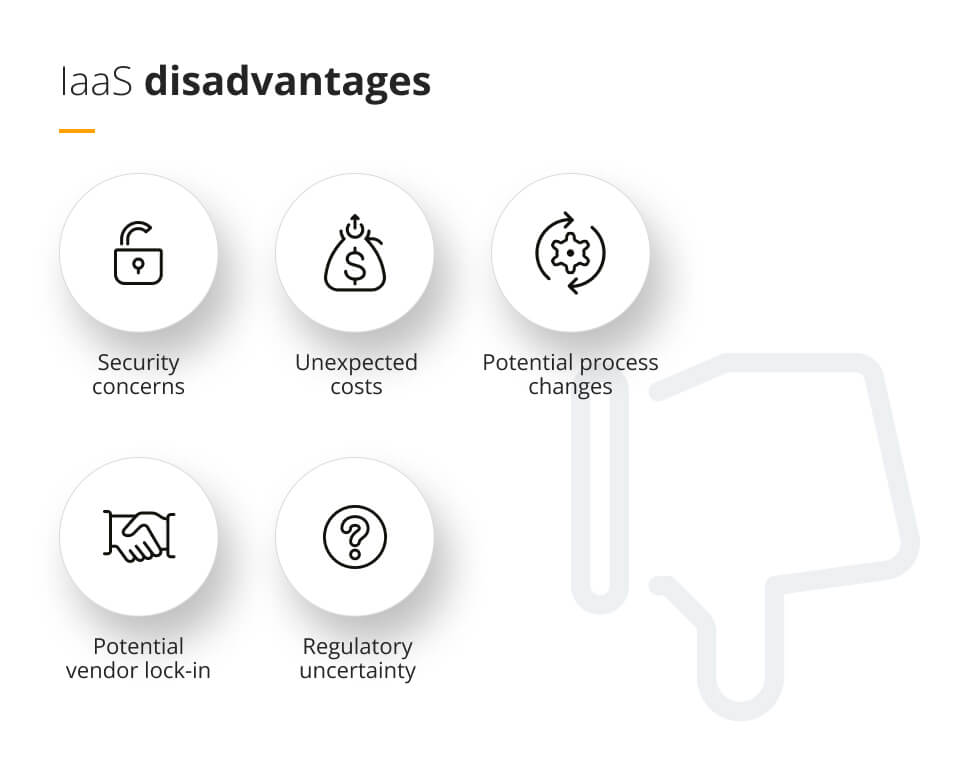Infrastructure as a Service in cloud computing
Infrastructure as a Service is a very particular model of cloud computing that offers some tangible benefits, but has also some serious downsides. Let's look at it in more detail.
What is Infrastructure as a Service in cloud computing?
With IaaS, organisations can access and manage virtualised infrastructure components such as servers, storage, networking and other fundamental computing resources, without the need to maintain physical hardware or infrastructure on-premises.
How IaaS differs from other cloud computing models?
In an IaaS model, the cloud service provider is responsible for the underlying infrastructure and hardware. Users, on the other hand, have control over the operating systems, applications and data running on the virtualised infrastructure. They can scale their infrastructure up or down depending on their needs, paying only for the resources they use. Other important factors to consider are resilience and security, shared between the cloud service provider and the customer.
What is the difference between IaaS, PaaS and SaaS
Other cloud computing models include PaaS (Platform as a Service) and SaaS (Software as a Service). All of them offer different level of services.
IaaS focuses on providing virtualised infrastructure resources. PaaS provides a platform and development environment to streamline application development and deployment, abstracting away the infrastructure management, while SaaS delivers complete software applications over the internet, relieving users of the responsibility of managing infrastructure and software updates.
When choosing between those cloud computing services organisations need to consider their specific requirements, control needs, development focus, management overhead, their budget, legislation and the overall cloud strategy.
It’s worth knowing that some cloud computing providers offer a combination of these models, allowing users to leverage a mix of cloud services based on their specific needs.
The most well known IaaS providers include:
- Amazon Web Services (AWS) EC2
- Microsoft Azure Virtual Machines
- Google Cloud Platform (GCP) Compute Engine
- IBM Cloud Infrastructure
- Oracle Cloud Infrastructure (OCI)
- DigitalOcean
- Vultr
Key features of IaaS Cloud solutions
The most important features of Infrastructure as a Service cloud solution include:
- Virtualised infrastructure such as virtual machines, storages and networking,
- Self-service provisioning which enables users to easily provision and manage their virtual infrastructure resources,
- Pay as you go pricing model, which means businesses only pay for the resources they consume,
- Network connectivity and security allowing businesses to define and manage their virtual networks and security groups,
- Storage options to meet different workload requirements,
- Backup and disaster recovery providing mechanisms for automated backups, replication of data across multiple locations and options of onsite data protection,
- API access and integration allowing businesses to manage and automate their infrastructure resources,
- Monitoring and management tools to track resource usage, performance and health of infrastructure component.
The benefits of IaaS for businesses
IaaS offers several benefits for businesses, enabling them to leverage cloud-based virtualised infrastructure to meet their computing needs. Some of the key benefits include:
- Cost efficiency related to not having to buy new hardware but changing the old one into IaaS,
- Rapid deployment in form of code, giving businesses a competitive advantage,
- Reliability and high availability allowing businesses to maintain consistent access to their infrastructure and applications, supporting uninterrupted operations even if the internet or hardware fails,
- High security of accessing your files and data,
- Integration with other cloud services, such as PaaS or SaaS, allowing businesses to build comprehensive cloud solutions, leveraging the capabilities of different service models while maintaining interoperability and scalability,
- Quick scalability to meet changing business needs,
- Easy decommissioning in comparison to on-premise hardware.
IaaS disadvantages
Despite benefits it offers, it’s also worth considering some potential disadvantages associated with IaaS, including:
- Security concerns around the loss of direct control and the fact that businesses are responsible for anything they host (IaaS providers secure only the infrastructure),
- Unexpected costs as fees can add up quickly and the usage may result being more tham expected in the first place,
- Potential process changes as introduction of IaaS may require changing of processes and workflows,
- Potential vendor lock-in, making it challenging to switch to another provider,
- Regulatory uncertainty, meaning some laws may impact use of IaaS, especially across borders.
IaaS use cases and examples
Infrastructure as a Service (IaaS) is best used when you have old hardware and need to buy new one, renew its support or when you have a specific app, which is fitted to such a solution.
A good example of a perfect IaaS user is a business that has to quickly move to the cloud despite it costing them dearly, because their servers are in danger (like in the case of the war in Ukraine). In such cases IaaS allows companies to get rid of a data centre and move to a cloud provider.
It’s worth noting that in many other cases IaaS is not the best solution you may get, as it does not use the full advantages of cloud. Even if for a certain company the use of IaaS is a sensible thing to do, it is often just the first step into moving completely to the cloud.
Conclusion
It’s important to remember that IaaS model is one of the most basic options, and that it can often be treated as a first step in the journey towards being cloud native. As such, it should be used only in some particular scenarios and treated as a remedy rather that as a final solution.
If you are considering making use of IaaS model or are keen to know whether it’s best for your current situation, do get in touch with our experts. We will be happy to help you decide on your next step in your cloud journey!