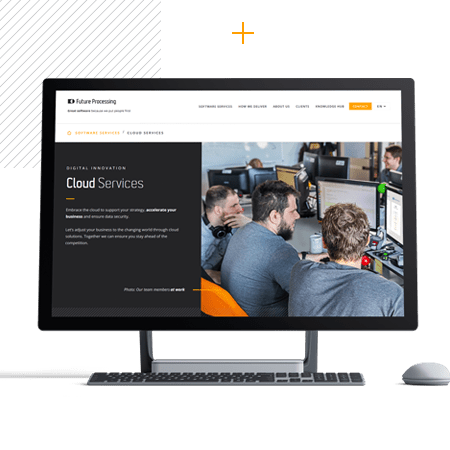Cloud vs. On Premise Software: Differences, Benefits and Risks
Choosing between cloud vs. on-site infrastructure requires an in-depth analysis of your business requirements and plans for the future. The cloud seems to be king these days, but apparently, this particular king is not gracious to all across the kingdom.
What is On Premise and Cloud-Based Software: Definitions
Today, we’re going to learn the difference between on premise vs. cloud environments, see the benefits and drawbacks that they each possess, and then try to answer the most important question: which kind of infrastructure is better for your organisation?
There are three fundamental differences between cloud and on-site software:
- where it is hosted,
- how much it costs,
- how it’s handled.
Let’s start with definitions:
What is on premise software?
On-premises software solutions are computer systems installed and maintained on a company’s internal servers and IT infrastructure. Because of this, the program and any data it generates can only be accessed from a specific location.
What is cloud-based software?
Cloud software operates on a different paradigm compared to traditional software. It is hosted on remote servers that are owned by third-party service providers. This architecture offers the flexibility to access the software from almost anywhere, as long as a secure internet connection is available.
Delving Deeper into Cloud Environment: Pros, Cons, and Ideal Use Cases
A cloud computing environment is a collection of IT resources delivered over the internet as services, such as storage, computing power, and networking capabilities. Unlike local servers or computers, cloud resources can be accessed from anywhere in the world.
The decision to opt for a cloud environment is especially helpful when businesses need to scale resources on-demand, reduce upfront infrastructure costs, or take advantage of the latest innovations without maintaining and updating their own hardware.
Private, public, community and hybrid cloud solutions are available in cloud computing:
Cloud Types:
Public Cloud: Operated by third parties, these are open to the public and offer resources like servers over the internet. Users don’t control the infrastructure’s location.
Private Cloud: Exclusive to one organisation, hosted either on-premises or by a third party. They ensure more control and security but are resource-intensive.
Hybrid Cloud: A mix of public and private clouds, providing flexibility and data control. This combination allows data and applications to be shared between them. By doing so, businesses can have greater flexibility and more deployment options. For instance, critical workloads can be run within the private cloud, while less-sensitive workloads can be run on the public cloud.
Community Cloud: Shared among organisations with similar needs, hosted either by a third or by a participant.
You can read more about their characteristics and differences in the article: “Public Cloud vs Private Cloud vs Hybrid Cloud: What are the differences?
Cloud Service Models:
Infrastructure-as-a-Service (IaaS): Offers computing resources over the internet for users to manage their services.
Platform-as-a-Service (PaaS): Provides a platform to create and manage applications, including tools and databases.
Software-as-a-Service (SaaS): Delivers software applications online, eliminating the need for local installation.
When choosing a cloud provider and type of cloud, it’s important to consider factors like data security, compliance, cost, scalability, and the specific needs of the business. Making a well-informed choice can significantly impact the efficiency and security of operations, ensuring a smoother integration and optimal performance.
Benefits and Drawbacks of On Premise versus Cloud Computing
Like nearly everything else in the world — both on-site and cloud computing have pros and cons, and even diehard fans of one or the other cannot overlook their limitations.
However, as you’ll soon find out, cloud solutions seem to work best in most cases.
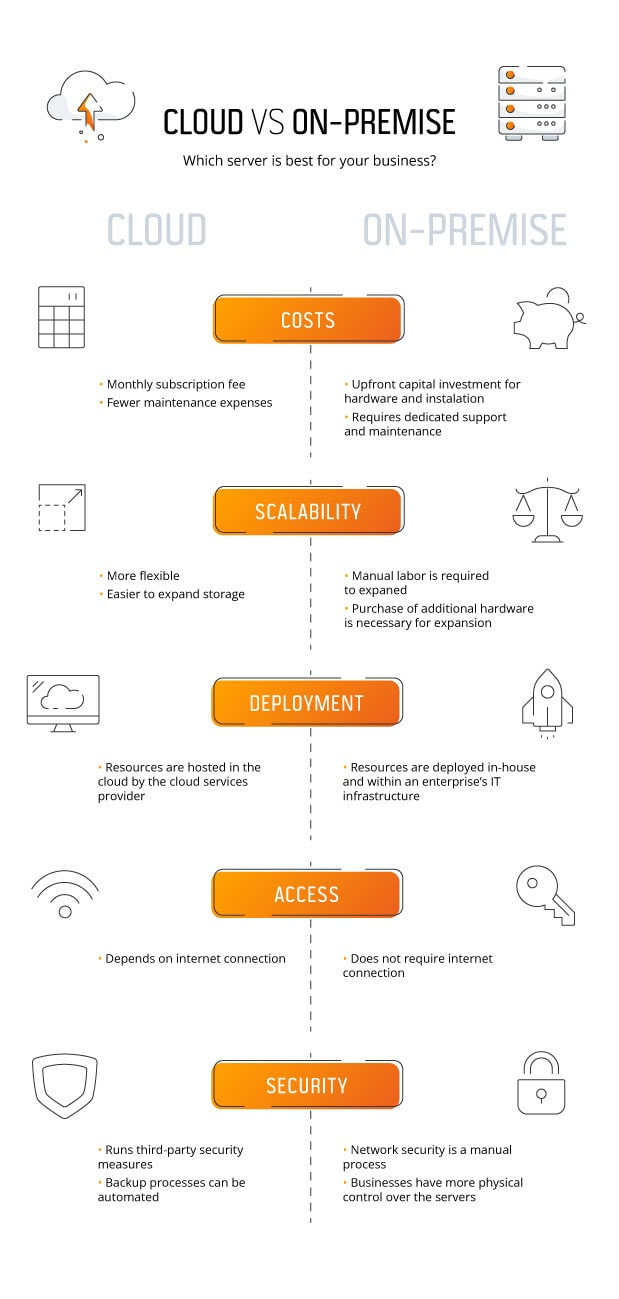
On Premise vs Cloud: Cost Comparison
CLOUD: Cloud platforms are an operating expense because of their unique cost structure based on a pay-as-you-go basis. It is not necessary to make a large initial investment, as the software licenses, upgrades, support, and daily backups are all included in the predictable monthly payments. However, to minimise expenses, it is crucial to optimise cloud resources properly. Neglecting to do so may result in a higher total cost of ownership (TCO).
ON-PREMISE: In contrast, using on-premise solutions require a significant initial investment to set up the necessary infrastructure and purchase user licenses. However, in the long run, not having to pay monthly user license fees could result in a lower Total Cost of Ownership (TCO). Nevertheless, it is important to consider the possibility of higher expenses associated with ongoing maintenance and support.
On Premise vs Cloud: Accessibility and Mobility
CLOUD: Cloud platforms allow services to be accessed from anywhere and on any device, as long as there is an internet connection. This widespread availability of apps across multiple devices enables greater operational flexibility and adaptability.
ON-PREMISE: Usually, on-premises systems are unable to be accessed from outside their designated locations. In order to enable remote access or mobility, you may need additional infrastructure and solutions, which can make the setup more complicated and increase expenses. While it’s possible to collaborate using on-premises systems, it often requires additional software and configurations.
On Premise vs Cloud: Control and Customization
CLOUD: Storing data and encryption keys in cloud environments is usually done with the help of third-party provider hosts. This arrangement can lead to difficulties in some situations, such as provider downtime, which could limit data access. While solutions for cloud-based businesses are flexible, they may not offer the same level of customisation and direct oversight as on-premise systems.
ON-PREMISE: On-premise environments allow enterprises to directly manage their data, hardware, and software platforms. This means the organisation has the autonomy to determine configurations, system changes, and upgrades. The setup also provides the ability to oversee maintenance processes directly.
On Premise vs Cloud: Compliance and Regulatory Considerations
CLOUD: It’s essential to conduct thorough research before selecting a cloud service provider, to ensure that they comply with all relevant regulatory standards. Cloud service providers typically have established protocols in place to protect customers’ personal information and prevent unauthorized access. Companies should verify that these safety measures align with their internal policies and any applicable laws and regulations.
ON-PREMISE: Many businesses nowadays are subject to a wide range of regulations. With an on-premises configuration, organisations have complete control over their data. They can rest certain that they are always in compliance and aware of the exact location of their data. On-premises solutions give businesses full control over the physical location of their data storage and processing, allowing them to comply with local or sector-specific laws more easily.
On Premise vs Cloud: Maintenance, Security and Updates
CLOUD: Switching to cloud storage can relieve you of the hassle of constantly keeping up with software and hardware updates, as well as compatibility issues. Additionally, cloud data centres implement strict security protocols to ensure that your stored data is secure, making cloud storage a more trustworthy option for data protection than on-premises alternatives.
This is especially beneficial for smaller companies that have limited access to funding pools, as cloud storage provides a secure and dependable solution without requiring a significant investment. With cloud storage, you can have peace of mind knowing that your data is safe and secure, while also enjoying the convenience of a low-maintenance solution.
ON-PREMISE: On-premise solutions do not require the sharing of data with third-party providers. This ensures that all confidential information remains secure within the company’s infrastructure. Sensitive industries such as banking and government can benefit from on-premises solutions as they offer tailored security and privacy features.
However, it is important to note that corporations are responsible for maintaining their on-premises systems indefinitely. This means keeping up with hardware and software updates, storage, backups, and disaster recovery. Significant technical resources are required to fulfil these obligations.
On Premise vs Cloud: Scalability and Flexibility of Cloud Computing
CLOUD: In a cloud environment, businesses have the flexibility to increase or decrease the number of servers and available resources as per their requirement. This allows them to allocate expenses according to the resource consumption. Cloud computing not only offers scalability but also saves business time and enables them to implement new technologies quickly.
ON-PREMISE: On-premises servers rely on a static infrastructure that requires dedicated IT personnel to scale up. This process involves acquiring new hardware, integrating new software, and changing the network’s configuration, which can be labour-intensive and expensive. While software installed on a company’s own servers can be customised to suit the organisation’s technology needs, on-premises solutions may not be as quick in adapting to changes.
Evaluating Your Business Needs: How to Choose Between Cloud and On-Premise?
There’s no simple answer to this question and no single solution that suits everyone. The cloud vs. on-site infrastructure decisions should always be based on specific business requirements.
Before you make up your mind, here are a few things that you need to consider:
Do you have what it takes to ensure data security?
Do you have space for your own data centre?
Do you have enough technical competence within your teams to handle the selected option?
Did you estimate your potential ROI?
Can you afford to build an on-site solution?
Do you want to always stay up-to-date with the latest technology updates?
Do you have a highly reliable network connection?
Is your data legally allowed to be stored in the cloud?
The answers to these questions will help you make the optimal decision for you.
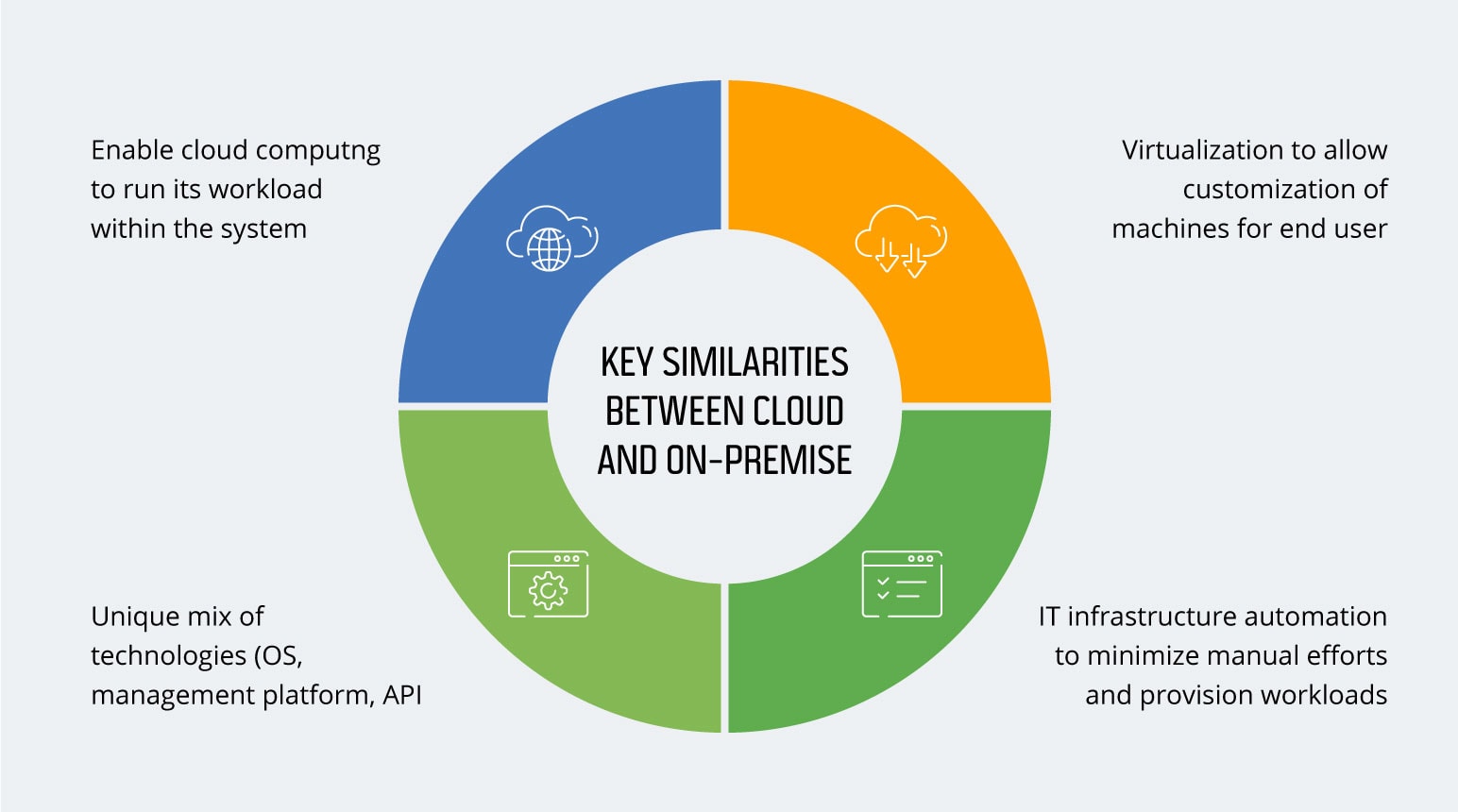
The Evolving Landscape of Cloud and On-Premise Software
For sure, cloud computing is king — especially if you want to be able to scale quickly. You should definitely go for this option if you don’t want to invest in building your own infrastructure or if your goal is to achieve greater agility, less upfront costs and get a relatively fast return on investment without the need to hire a lot of new people or a large external team of specialists.
Of course, having a local environment also has its advantages in some instances. For example: whenever you need to store your data in an on-site server only or if you need a very specific, customised environment.
However, these days, we’ve been noticing shifts from totally on-site solutions to hybrid cloud, which combines the advantages of both cloud and local environments, making this a mighty option with endless possibilities.
No matter which solution you work with, with Future Processing, you can take advantage of state-of-the-art development of practical solutions based on your ideas. Because of our extensive expertise in the field, you can rest assured that they will provide you with solutions specifically designed to meet your company’s requirements.