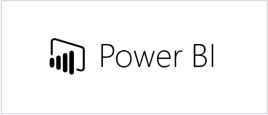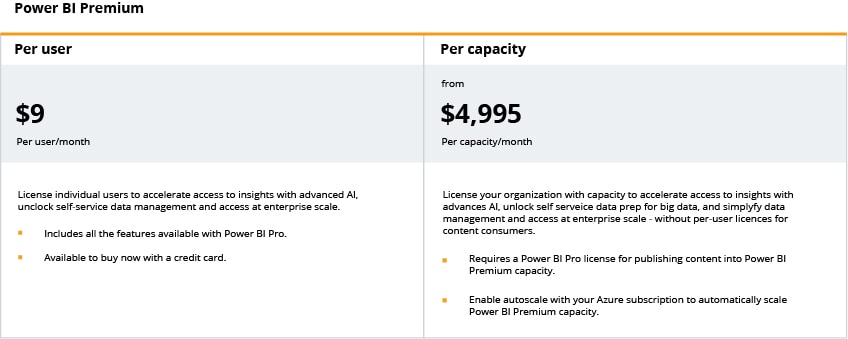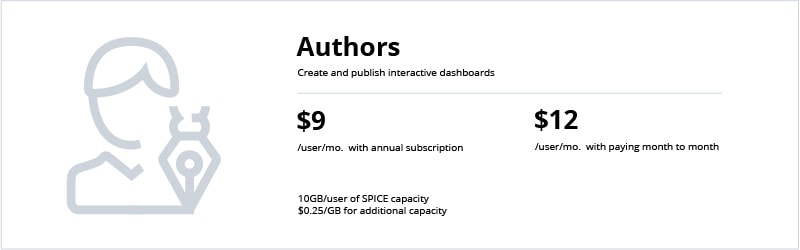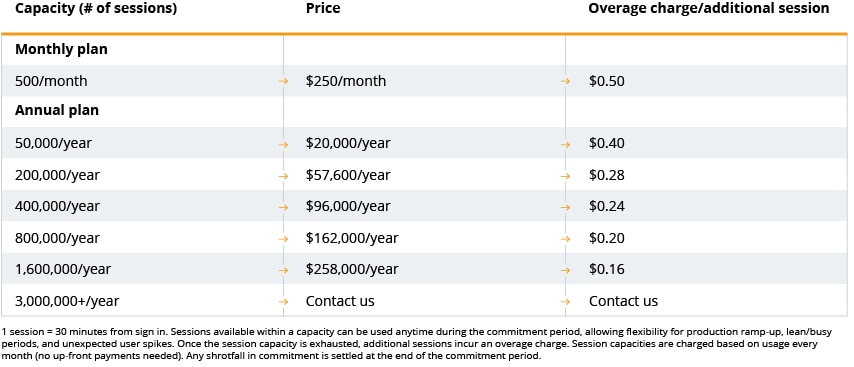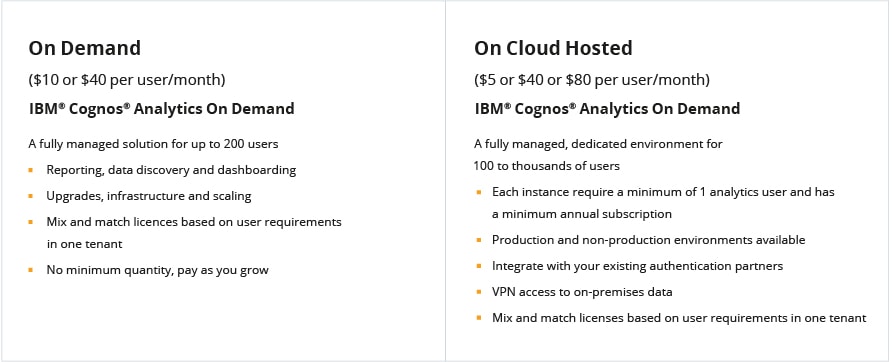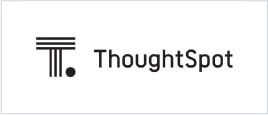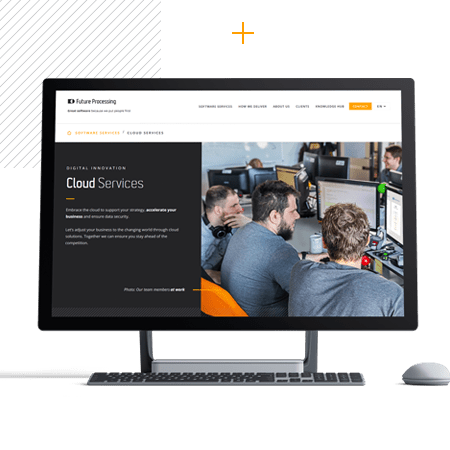Cloud BI service providers: cost comparison
Business Intelligence (BI) is an umbrella term that refers to the technologies, strategies and procedures used by organisations to make informed predictions and data-driven decisions, by deriving actionable insights from raw data.
Nowadays, BI is often based on artificial intelligence and machine learning algorithms. The benefits of BI are not to be underestimated.
They include:
- higher quality data,
- more comprehensive data,
- more intuitive and faster analyses,
- increased customer and employee satisfaction,
- improved operational efficiency,
- more accurate predictions and more efficient decision-making processes,
- increased revenue, etc.
There are many BI tools and solutions on the market for data mining, analytics, management and visualisation, and some of them are hosted on virtual networks which means that they can be accessed anytime, anywhere. This spares companies from having to maintain BI systems on their own internal servers, which can be pretty expensive and cumbersome.
Cloud-based platforms like this are the future of any business operations and are typically sold via monthly or annual subscription plans. And this is what we are going to compare today – the costs of the most popular cloud BI solutions on the market.
Top 6 Cloud BI solutions: cost comparison
Microsoft Power BI
Power BI is a highly scalable platform from Microsoft that is designed for use by companies of all sizes – from small and medium-sized organisations to large enterprises.
They place an emphasis on:
- ease of use and connectivity to both on-site and cloud data sources,
- dashboard accessibility from both mobile and desktop applications,
- clear and attractive data visualisations and reports,
- high levels of data accuracy and end-to-end security,
- integration with Azure and Office.
Power BI also offers AI-powered answers to any questions asked, even if conversational language is used.
COSTS
- There are three Power BI plans available, from the least to the most extensive:
- Power BI Pro ($9.99 per user/month)
- Power BI Premium ($20 per user/month or $4,995 per capacity/month)
Of course, you can start by trying the basic Power BI first (free) and then see which plan suits you best.
Sisense
Sisense is an AI-based platform designed to simplify the process of data analysis and make it accessible to everyone, regardless of their skill level, so that each and every employee can make informed decisions.
This cloud-based solution:
- combines business goals, technical requirements and use cases,
- provides a 360-degree view of organisational cloud and on-site data,
- enables Python, SQL, R as well as code-free analysis,
- involves machine learning.
- Their user base includes major organisations, such as Nasdaq.
COSTS
Sisense can prepare flexible and scalable annual subscription plans depending on individual needs, no matter how large or small they may be.
Amazon QuickSight
QuickSight is a machine learning-powered BI solution that is both serverless and scalable. It can be quickly and seamlessly embedded into your own products and services, and you can also customise the interface of the dashboards to match your applications.
Amazon focuses on making QuickSight:
- easy to scale even to tens of thousands of users,
- as cost-effective as possible for large-scale deployments,
- provide advanced analytics, predictions and summaries,
- answer your business questions within seconds using plain language that is easy to understand.
- Plus, QuickSight is the first BI solution to offer pay-per-session pricing – this means that you only pay when someone actually uses any dashboards or reports (1 session = 30 minutes from sign in, no matter how many dashboards are accessed).
COSTS
- You can choose between:
- Standard Edition ($9 per user/month with an annual subscription, or $12 per user/month with a monthly subscription)
- Enterprise Edition ($18 per author/month with an annual subscription, or $24 per author/month with a monthly subscription)
IBM® Cognos® Analytics
This solution was created to help you analyse the past, prepare your current data and make better predictions for the future. With their new mobile app, you get real-time insights sent directly to your phone.
IBM® Cognos®:
- uses artificial intelligence,
- focuses on automated data exploration,
- creates attractive visualisations and clear reports,
- is easy to integrate with your apps and scalable,
- takes care of data security.
- You can deploy it wherever you want – in the cloud, on-site, or via a hybrid option.
COSTS
- You can try IBM® Cognos® for free for 30 days and then choose between two cloud-based solutions:
- On Demand ($10 or $40 per user/month)
- On Cloud Hosted ($5 or $40 or $80 per user/month)
ThoughtSpot
ThoughtSpot “helps you build your business on data” – data that can be easily embedded into your apps so that you can turn any piece of information into valuable insights.
This solution also:
- allows you to build interactive apps on a low-code platform with flexible APIs,
- provides self-service AI and search-powered analytics,
- enables you to freely scale up or down, as needed,
- lets you securely govern your data.
ThoughtSpot is also available for an unlimited number of users.
COSTS
ThoughtSpot offers consumption or capacity-based pricing models within ThoughtSpot Enterprise and ThoughtSpot Everywhere. Request pricing directly from the company for more details.
Google Data Studio
Google Data Studio (GDS) not only offers a wide variety of functions, but also assistance from their community, so that you can ask for support whenever you have any doubts. GDS is often praised for its intuitiveness and advanced visualisation capabilities.
Moreover, the platform:
- has highly configurable tables and charts,
- connects easily with many data sources,
- offers advanced collaboration options,
- makes creating reports easier and faster.
And furthermore, Google Data Studio also allows you to share your insights with the people you work with, as well as people outside of your organisation.
COSTS
GDS is completely free for all companies, large or small. However, there are only 18 Google connectors that are free of charge – for the rest of them (there are 464 partner connectors to date) you need to pay separately (only if you need them, of course).
There are also some upload, capacity and storage limitations, but they are not particularly burdensome, especially considering the price of the solution, or the lack of pricing.
Choose your Cloud BI provider wisely!
You can always find a cloud-based BI solution that is affordable for you, no matter how big or small your budget is. And these days, you definitely cannot afford to do without any BI solution at all! So, if you need any help with your data collection, hosting, management and processing – just contact us, and we will gladly give you a hand.