
Designing for Accessibility: why is it important?
The concept of accessibility is based on removing the existing barriers in products or services that could make it difficult for people with disabilities or senior users to access or use. An accessible site or service means that everyone can use them, regardless of their visual, motor, audio or cognitive ranges of ability, or their degree of familiarity with technology.
Designing for everyone: why accessibility in design isn’t optional anymore?
Supporting all groups of users – regardless of any type of disabilities they may possess – is worth the investment, and not only because it can increase your potential customer base.
Ensuring that products and digital services are accessible throughout design helps make them useable and pleasant for as many users as possible. Not only does this approach encourage innovation, but it also shows a dedication to doing the right thing by society and operating ethically and focusing on specific needs of our customers.
Including Making accessibility a priority from the start of the design process can save money in the long run by avoiding expensive retrofits and upgrades, so it’s a good choice for businesses.
There’s much more to it, and this should be considered from three different aspects:
Legal issues
For example, in the US, all public services must comply with laws regarding accessibility, and a lawsuit may be expected if a public service is shown to discriminate against people based on their abilities.
Legal requirements have led to a growing awareness and adherence to accessibility standards among businesses and organisations. There have been several cases with service providers being put on the defence for violating accessibility laws.
Moral issues
Accessibility is an internationally protected human right – no one should be put at a disadvantage simply because they have a disability; this pertains to both public and private services.
Ensuring that web pages are designed with accessibility in mind is critical, as it enables people with disabilities to have equal access to information and services online.
Plus, on a basic human level, including people with disabilities in your business strategies is the right thing to do since we’re all human beings.
Accessibility guidelines as a marketing differentiator
Investing in accessibility improves your corporate image – it helps you build a positive reputation and positions companies as innovative and user-friendly.
Creating accessible products and services by applying universal design principles is a smart strategic decision that benefits all customers, not just those with impairments.
SEO-wise, it’s a win-win since search engines are giving preference to sites that cater to a broader range of users, including people with physical impairments.
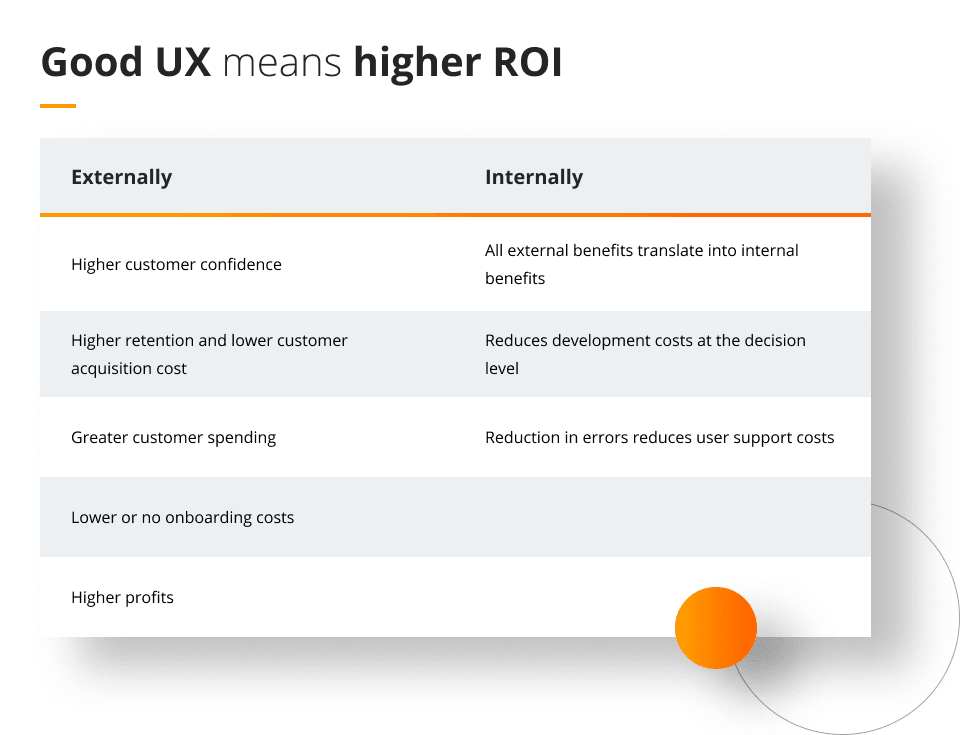
Why accessibility is important and why should businesses care about it?
To illustrate the scale of the problem of accessible design (and how serious it has become), we need to realise that – according to the WHO – 1 billion people all over the world currently possess a form of disability.
This amounts to 15% of humanity, which is a significant percentage of the population and should motivate all of us to integrate disability inclusion within our corporate strategies and promote it within our internal and external environments.
Companies increasingly prioritise the accessible visual layout of digital platforms. The use of large, legible fonts, a well-balanced colour scheme, upload images with alt text, and a high contrast between text and backdrop all contribute to an improved user experience and increased usability for visually impaired users.
For people with cognitive disabilities, it means making sure everything is easy to understand and use.
Aside from being the right thing to do from a moral standpoint, this inclusive strategy is smart business since it attracts a broader range of customers and shows that the company cares about people from all walks of life, which is good for its reputation and bottom line.
Read more about UX and inclusive design:
How to improve accessibility in products and services?
Improving accessibility these days is not that complicated – there are some pretty clear guidelines that you can follow, so you don’t have to grope around in the dark.
The Web Content Accessibility Guidelines 2.1 (approved as an international standard ISO/IEC 40500:2012) can provide you with a set of criteria to meet in order to make sure your service is friendly to all users.
There are several areas for designers to take under consideration:
Keyboard navigation – your site and the functionality of your content should be accessible from a keyboard.
Focus order – tabs should follow a common reading order, from left to right and top to bottom, like in a book.
Use of colour (e.g. background colors) – an optimised contrast ratio should be used throughout your entire site or app. Plus, colours shouldn’t be the one and only method of conveying or differentiating information – they should be supported by texts or forms.
Content alternatives and facilitation – this should be implemented for text, images and videos, including: screen readers, large print, and the use of symbols, etc. (without losing content structure or information).
Content presentation – your content shouldn’t be presented in a way that is known to cause seizures; it should be understandable, easy to follow, and users should have enough time to read and use it.
Audio accessibility – incorporate features like subtitles, provide transcripts, and sign language for audio and video content to make sure that users with hearing impairments can access the information.
Responsive design – ensuring your website or application is fully functional across different devices and screen sizes is vital. This not only improves usability for all users but particularly benefits those with motor disabilities who might rely on specific devices.
This all adds up to the concept of accessible design – a methodology that assumes learning from human diversity, adapting to it, and fighting exclusion based on disabilities.
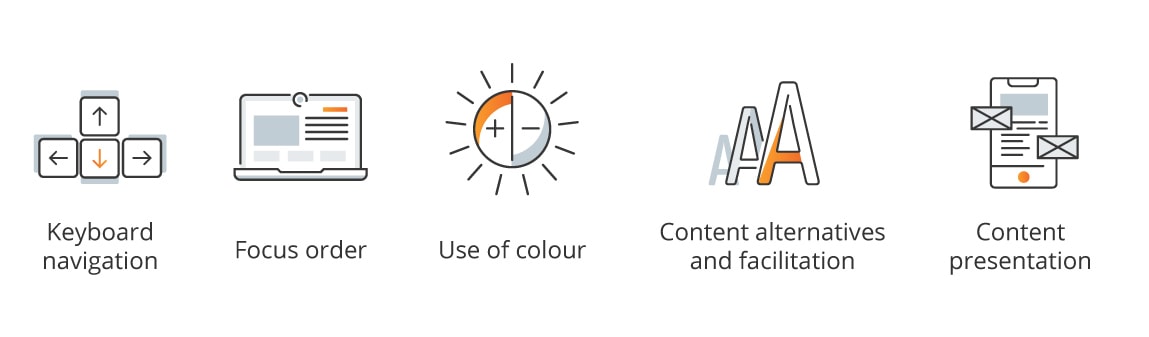
Benefits of designing for accessibility
The benefits of investing in accessibility and betting on inclusive design are quite tangible:
Larger groups of people using the service
Reducing the number of barriers that exclude people from using a service naturally expands its user group. This not only includes people with permanent disabilities but also users with temporary and situational disabilities.
And this is a significant change because, for example, according to the research conducted by Microsoft, “In the United States, 26,000 people a year suffer from loss of upper extremities.
But when we include people with temporary and situational impairments, the number is greater than 20M.” And when we consider this on a worldwide basis – the number should, of course, be multiplied.
Mitigating legal and reputational risks
Improving public opinion and avoiding legal trouble caused by noncompliance are two benefits of taking proactive steps to make things accessible. The company’s reputation and bottom line could take a hit if this area is ignored.
Alternatively, universal design helps the business comply with regulations while simultaneously improving its reputation as an inclusive and socially conscious organisation.
Implementing this method can strengthen customer loyalty and appeal to conscientious consumers, positioning the business favourably.
Boosting UX (usability) and engagement
Improvements in accessibility also entail many benefits that can be enjoyed by users without any known disabilities. Optimised code makes a site or an app work faster, and a simplified layout is more readable and intuitive for everyone.
Also, browser and mobile compatibility helps people navigate through your service or product, no matter what kind of browser or device they use.

Enhanced Search Engine Optimisation (SEO)
Less access barriers result in more time spent on your site – which, in turn, is considered an excellent sign for SEO by the Google algorithm.
Plus, graphics and videos within a site – with additional text descriptions for assistive technologies (like screen readers) – make it easier to search, so the site automatically ranks higher in SERPs (Search Engine Results Page).
Accessible design as innovation stimulus
Designers often face the challenge of implementing innovative solutions that benefit all users when re-evaluating existing sites for accessibility.
For instance, the focus indicators, which highlight interactive elements as a user navigates with a keyboard, can help those with motor or visual impairments and also improve the overall user experience.
This kind of innovation usually leads to cleaner and more intuitive interfaces that a broader audience appreciates.
By emphasising accessible design, companies can discover new ways to solve problems, making their products more user-friendly and innovative.
How to include accessibility in the product development cycle?
Improving accessibility is a multi-step process that ensures your service or product is accessible to everyone, enhancing its visibility and functionality.
For example, integrating advanced technologies like Machine Learning or Artificial Intelligence can create more human-like interactions between users and your web/app platforms.
The future also holds promising developments like enhanced voice recognition systems, driverless cars, and sophisticated image-processing technologies.
At Future Processing, we are equipped to assist you at every stage of the accessibility design process. Our expertise extends from initial audits, accessible design, product design consulting to the implementation of cutting-edge software solutions that make your product more inclusive.
We offer comprehensive accessibility audits, among other software evaluations, to identify areas for improvement and provide tailored solutions.
By partnering with us, you gain access to our knowledge and resources to make your product not just compliant but also a leader in accessible and innovative design.
If you’re interested in learning how we can help your product meet and exceed accessibility standards while benefiting from the latest technological advancements, contact us for more information.



