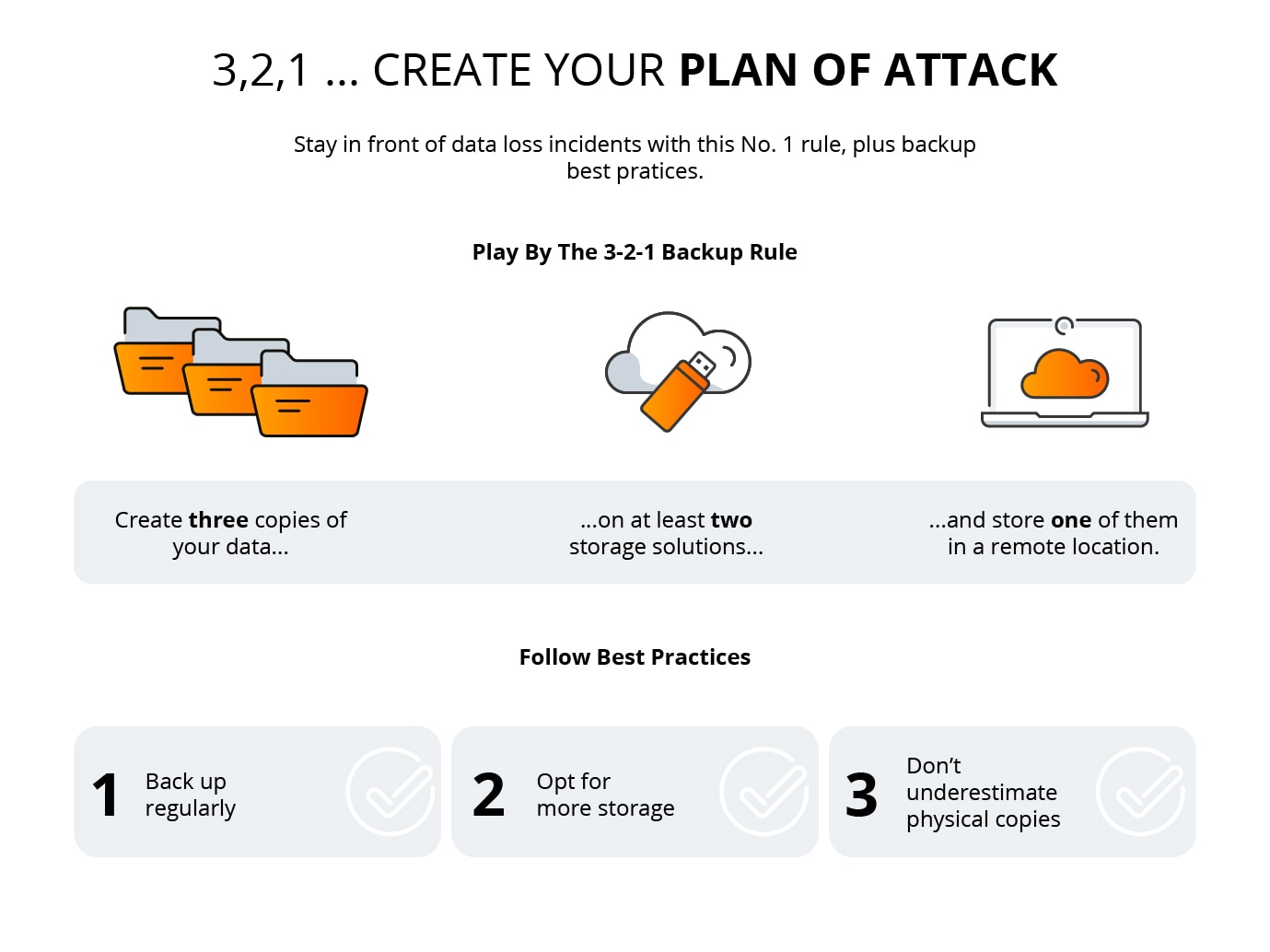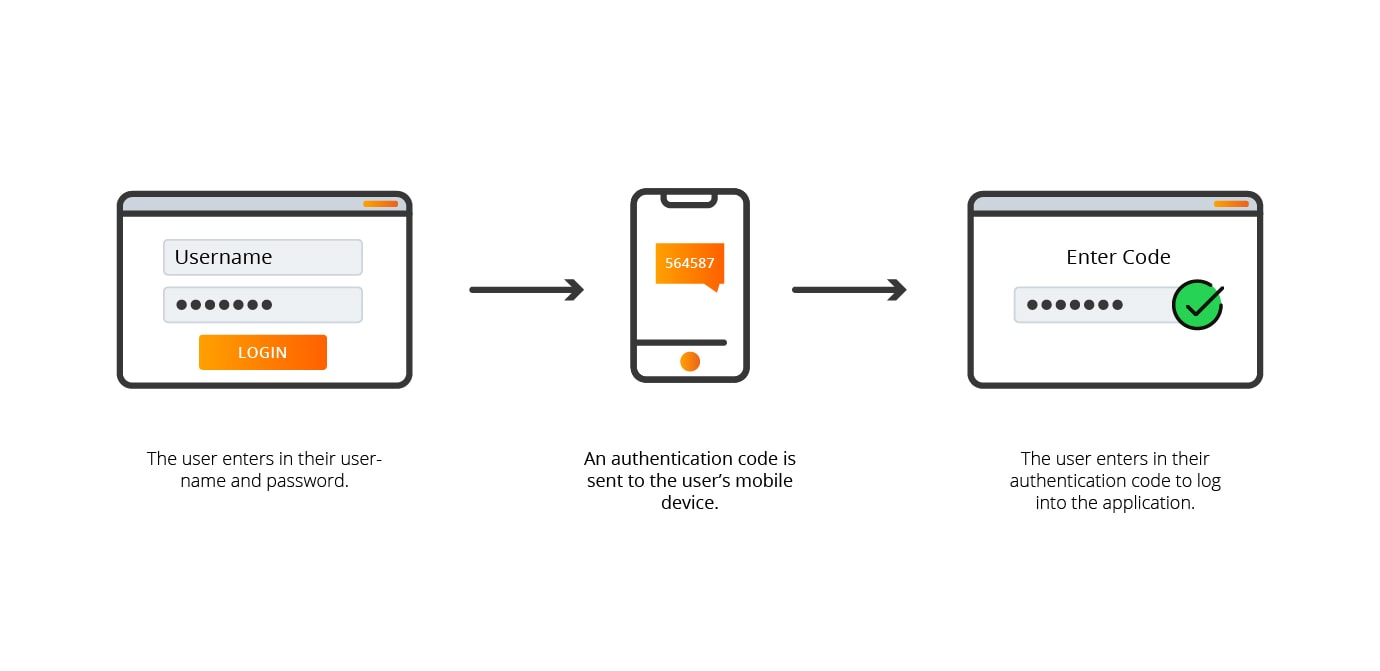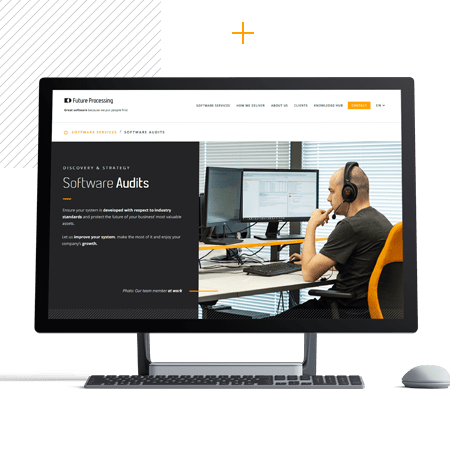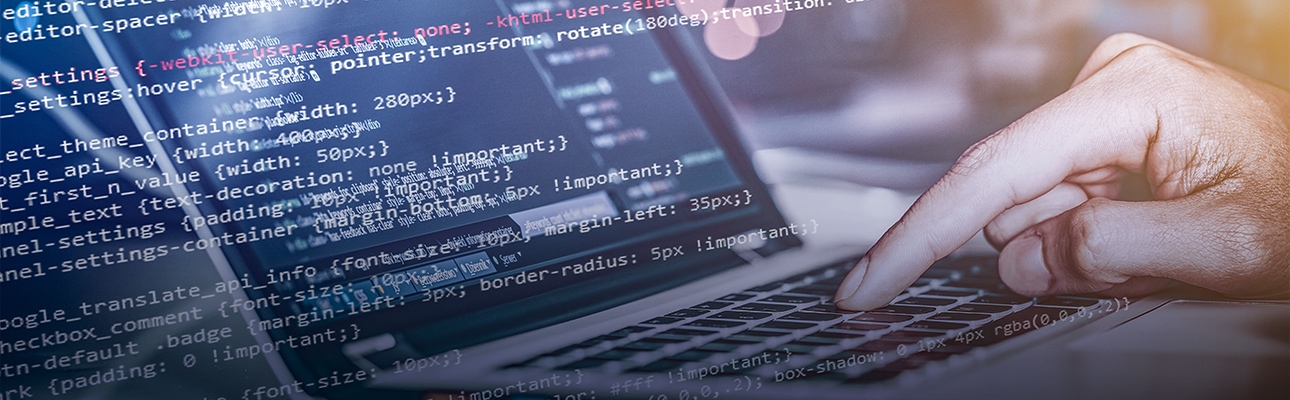
Top 9 internet safety rules to increase your online security
There’s almost nothing in real life that can’t be found on the Internet these days. Online education, banking, remote work, e-shopping, social platforms, commuting, travelling and entertainment – everything requires using its own application. Otherwise, you’re out of the loop, and it becomes much more difficult to function in today's world, even when just running errands.
Online education, banking, remote work, e-shopping, social platforms, commuting, travelling and entertainment – everything requires using its own application. Otherwise, you’re out of the loop, and it becomes much more difficult to function in today’s world, even when just running errands.
However, staying connected also means having to handle personal security issues, since online threats are now more serious than ever. They require our constant attention and staying up-to-date with the latest safety recommendations.
Here’s what those safety recommendations look like today.
Top 9 internet safety rules
1. Do not reveal too much information
Oftentimes, people have no idea just how much information someone with evil intentions can gather from their social media posts alone. Your life situation, social status and job, your kids’ names and kindergarten/school addresses, travel plans, daily schedule, current location, likes and dislikes – all of these can be used to threaten you and your family both online and offline. So, it is crucial that you carefully go through all of the privacy settings within the social platforms that you use, refrain from revealing too much information about yourself in the first place, and keep your confidential information completely offline.
2. Choose strong passwords
Instead of using a lot of different passwords that consist of various characters – uppercase, lowercase, special characters and numbers, which is super difficult for users to remember and apparently easy for a computer to guess – you should use unique passphrases. The best passphrases should be as abstract as possible but still make sense to you, personally.
Just remember to use a unique passphrase in every important application. Plus, it’s recommended that you use a password manager to store your passwords – these apps will also help you verify the strength of your passwords.
3. Keep your software updated
Your operating systems as well as your apps should always be updated to the latest versions, since developers are constantly monitoring emerging threats and releasing new security patches in case there are any product vulnerabilities. And if they ask you to reset your passwords – just make sure that it’s not a scam first (check the sender and the website where they want you to reset your passwords) and then do it immediately before you ask any questions that you may have, and not the other way around.
4. Backup your data
Did you know that each month 1 in 10 computers are infected with viruses and each year 70 million mobile phones are lost? Don’t be like those unfortunate 30% who lose all of their data because they only rely on one type of online (or offline) data storage only. Create a copy of all the files that are important to you and store them in at least two different, secure places. You may use external hard drives and other removable media, and/or cloud storage. It all depends on the size and kind of data that you have.
5. Think before you click
No matter who sends you a link and how legitimate it may look – think twice before you click on it. Scammers can, for example, impersonate a financial advisor from your bank, or a delivery man when you’re waiting for a package. Even when a friend or a family member sends you a link, you should be careful, especially if you know that he/she doesn’t know much about online security threats – they may not even realise that they’re sending out phishing links, since they have already fallen victim to the scam themselves. The same rule applies to downloading files from unknown sources – always check the reliability of these websites and have your virus or spyware scanner turned on.
6. Secure your Wi-Fi
There are a few best practises that you can follow here:
- Update your router settings to WPA3 Personal or WPA Personal in order to encrypt your network (if you have an older type of router, consider replacing it with a newer one),
- Change the preset Wi-Fi network and admin passwords, so that only you know them (and always remember to log out as an admin once you’re done changing your router settings),
- Use the TLS protocol, which protects your sensitive data (including account passwords, browsing history and banking information),
- Set up a guest network – not only to protect your primary password, but also to protect your network from other, sometimes unsecured devices.
7. Use a VPN
Your Internet connection can be additionally secured with a VPN which shields your online activities from the prying eyes of cybercriminals. VPNs encrypt information and make connections private by using different IP addresses. This protects you while you are on other (e.g., public) networks. Working, learning, and simply having fun remotely then becomes much safer from any location, not only from your own home.
8. Set up two-factor authentication (2FA)
An additional layer of protection is great in case someone gets a password to one of your accounts. What does this look like in practice? Well, when you want to log in to your account, you need to provide two types of information, like a password plus a code that has been sent to your device. For example, when you want to send an ebook to your Kindle, even from a verified email address, you also have to click on the link that you get from Amazon and verify the request.
9. Don’t use public networks or devices for online banking
Using a free public network is never really safe, but it’s totally OK for regular Internet browsing, like running a quick Google search or reading articles, etc. When you have to access your bank account or use your credit card to complete a purchase – well, it would be much safer and more secure if you would just wait until you get home.
Wrap-up
Even though following the rules above don’t guarantee that you will be 100% protected, they will significantly increase your online safety. These are also important in terms of the safety of your family, if you have one – such as your partner and kids, both in the online and offline world. The best thing to do is to educate yourself and your loved ones too, so that everyone is aware of today’s modern threats, and you can all use the Internet wisely.